Why can't I see my Apple Music Replay? How do I get Replay on Apple Music?
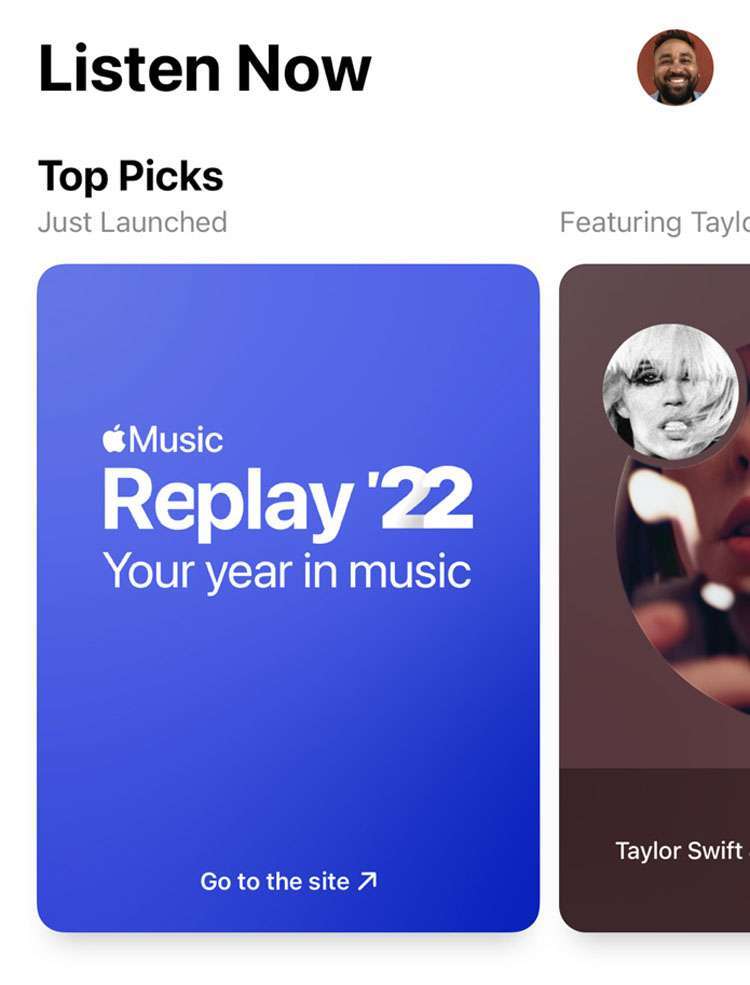
It's that time of the year again. Apple Music Replay brings subscribers a review of their year in listening. Top songs, favorite albums, and more are updated as the year goes on. Apple Music fans may be wondering where they can find their personalized year-end Apple Music Replay.
For the most detailed year-end Replay stats navigate to replay.music.apple.com in your web browser. This is also where you can find your year-end highlight reel.
Replay on the Apple Music app is limited to Replay playlists. Each year Apple Music determines your Top Songs and creates a playlist. Each year's playlist can be listened to, added to your library, or shared via social media. Annual Top Songs playlists are updated weekly during the year.If your Replay is not available
Check if you've listened to enough music to qualify by looking at the progress bar on the Replay site. If you already have a Replay available, you are sent a notification. Also make sure that "Use Listening History" is enabled under Settings -> Music. The Listening History is used to create your custom Replay.