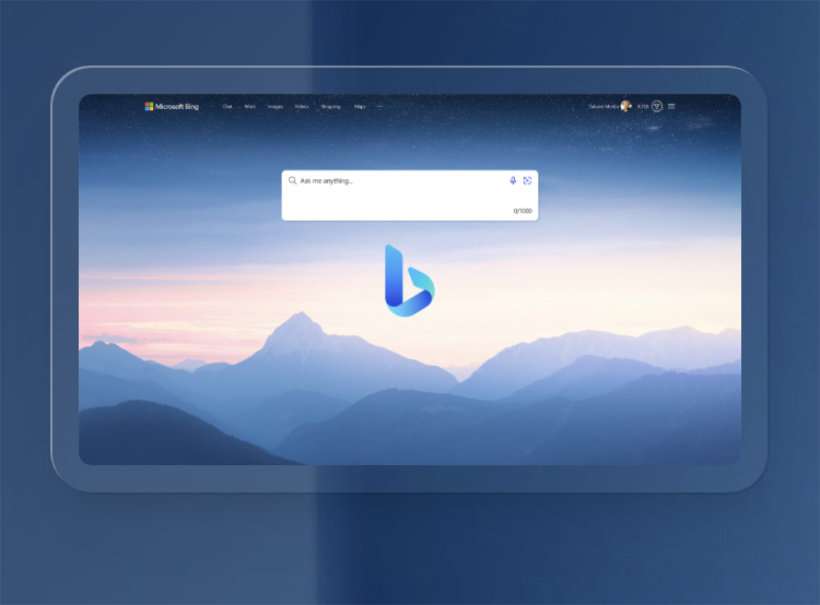Submitted by Frank Macey on
Microsoft's AI-enabled chatbot can now be accessed directly through three of the company's iPhone apps. Initially the service launched via Bing on desktop web browsers. With its arrival on iOS, the ChatGPT-based search bot is available from the Bing app, Skype, or the Edge browser. Not only this, but to begin a conversation with the chatbot users have the option to speak instead of just typing.
The new Bing can be accessed from the Bing iOS app, however new users must join a waitlist to gain access to the feature. Once your Microsoft account is granted access, you can ask the Bing chatbot questions in natural language. Users can also request how they'd like the answers displayed, as text, simplified responses, or bullet points. Bing's voice recognition understands over 100 languages as well.
With the Microsoft Edge browser installed on iPhone or iPad, the Bing chatbot can be accessed directly from the app. Microsoft refers to the feature as your "copilot for the web".
Skype AI chatbotLast but not least, the new Bing can be spoken to directly in Skype. The chatbot can also be added as a contact using the command @Bing to answer questions in group chats. This makes it possible to receive answers to questions while communicating with others on Skype. Answers are delivered right in the conversation or video chat.
Newest iPhone FAQs
Get on the waitlist
Microsoft is adding new users to the ChatGPT-based new Bing every day. Sign up on the desktop version of Bing or in any of the three apps mentioned above. Searching with Bing in the iPhone app helps to move your position up in the waitlist for quicker access.