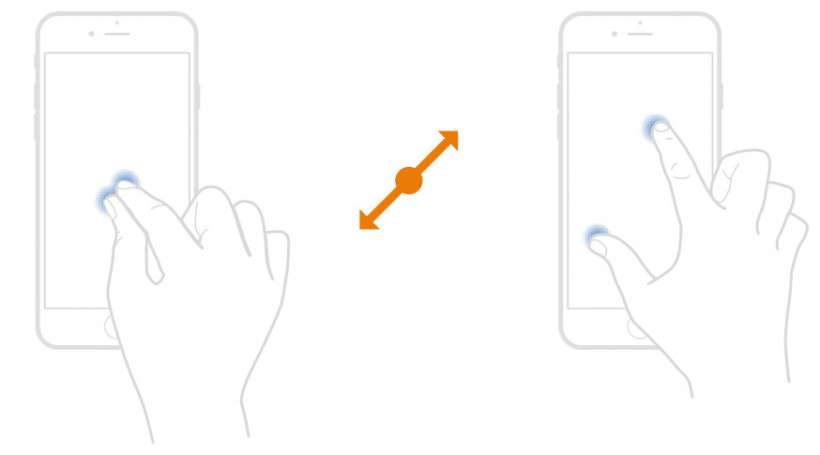How to use Tap to Wake on iPhone
Submitted by Fred Straker on
iPhone owners can set up Tap to Wake on their devices to easily glance at the time, or see pending notifications on the lock screen. In sleep mode, the iPhone display goes dark to save battery. Picking up the iPhone and unlocking to catch up on messages and alerts takes time and is likely to kick up your Screen Time totals for the week. With Tap to Wake you can quickly check up on lock screen notifications without opening the home screen.