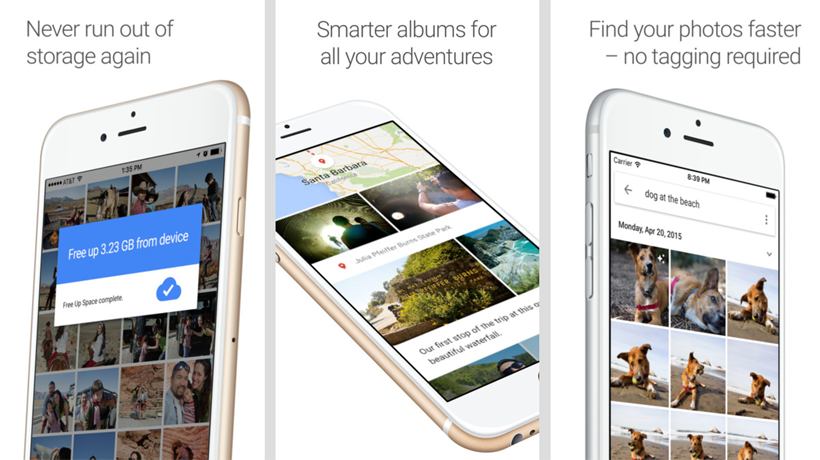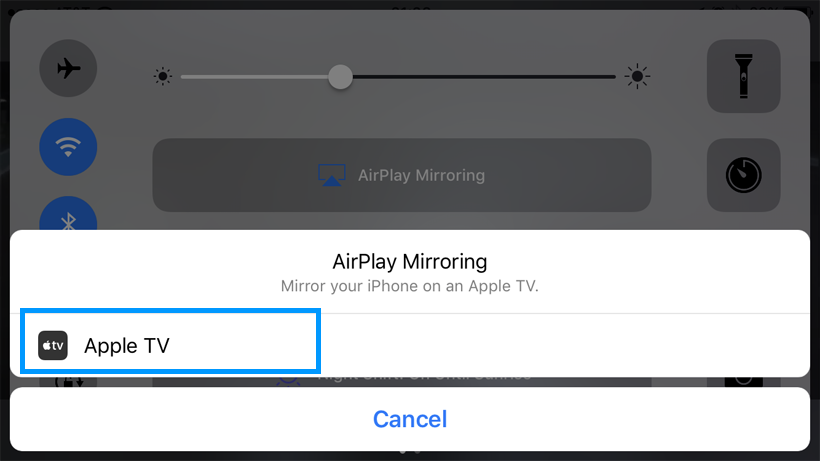How to use AirPods Max with Apple TV
Submitted by Fred Straker on
AirPods Max are the flagship wireless headphones in Apple's AirPods lineup. Like all AirPods, they switch devices automatically when using the same iCloud account. There is one exception, however when it comes to the Apple TV. Connecting the AirPods Max to an Apple TV or Apple TV 4K must be done manually.