Submitted by Marshall Walker on
Opera has made paid VPN (Virtual Private Network) services a thing of the past by launching its own free VPN app. Opera VPN allows users to "do more on the web" by spoofing their location to get around region locked content, such as local sports. At launch the app offers five virtual locations (U.S., Canada, Germany, Singapore, and the Netherlands) with more planned in future updates.
Opera VPN is more than just a location spoofer, the app also acts as an ad blocker for popular browsers such as Safari and Chrome, and it offers a built-in tracker blocker to "enhance online privacy."
Opera VPN is easy to install and there is no setup required. Just download the free Opera VPN app from the App Store. After the app is installed and opened you will be taken through all the features and asked to allow Opera to send you Notifications. Once you have completed the tutorial, Opera will install the VPN to you device by connecting to the nearest location. You will know it is installed when you see the little VPN icon next to the Wi-Fi icon on the top of your device.
There isn't really anything to do within the app. You can go to the Settings to disable the VPN and both blockers. Remember to disable any ad blockers before you visit your favorite websites, like iPhoneFAQ.org. This helps ensure that websites remain free and full of interesting content. You can also check the Stats section to see how many ads and trackers you have blocked once you begin browsing the web. To change your region just tap the lightning bolt icon in the top right hand corner of your display and select one of the five regions you want to use.
Opera VPN is available now on the App Store for free. It supports all devices running iOS 8.0 or later.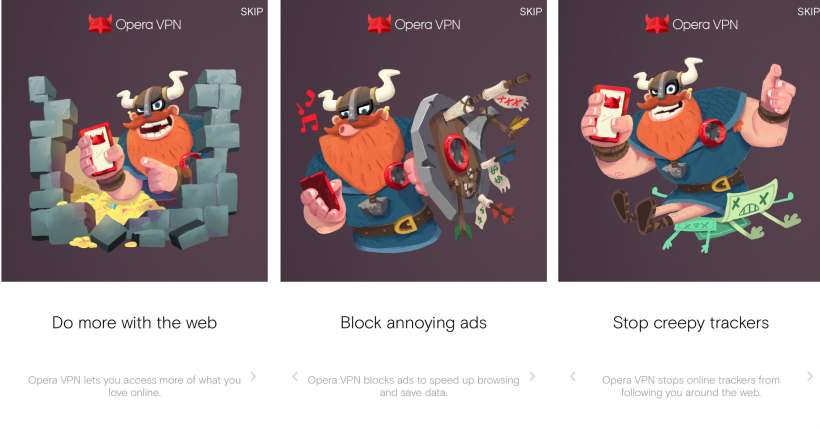
Comments
Jordan Smith replied on Permalink
Some Interesting things are shared by opera the reason why it is providing free version to track the users activities and also share their data with other ISP's, So after knowing this I have decided to select Ivacy VPN which is mentioned by Life Hacker Australia and Geek Time in which they has shared good reviews about it.