Submitted by Matthew Byrd on
As you probably know, Apple is preparing to unleash iOS 10 onto the world. As with most iOS updates, Apple users everywhere are scanning the list of new features to see how exactly this new update will improve their favorite devices.
Mostly though, what you’re likely looking for are the little things. While redesigns, bug fixes and new apps are all well and good, the thing that matters most to Apple users are those quality of life features that improve little things that bugged you about previous iOS versions.
Although this update features a host of such improvements, many users will be thrilled to hear about the following iOS 10 updates which are sure to make your device usage a little easier.
Unlimited Safari tabs
If you’re like me and can’t quite understand how someone browses the internet without having 30+ tabs available to them at all times, you’ll be happy to know that the iOS 10 version of Safari now allows for unlimited tabs across all devices.There’s no real trick to taking advantage of this feature as you simply tap the new tab icon in Safari to your heart’s content, but be aware that your iPhone can suffer some serious performance downgrades if you’re getting a little too tab happy across a weak connection.
Newest iPhone FAQs
One-touch unlock
This may come as a shock to many iPhone users, but iOS 10 will be doing away with the “swipe to unlock” feature as a default option. In its place, however is something much more convenient.
Now if you want to unlock your iPhone, all you have to do is press the home button. So long as your Touch ID is properly configured, your device will automatically read your fingerprint signature from this touch and open for you right away.
Interactive notifications
Notifications should make an iPhone user’s life easier, but more often than not they tend to add to the burden of responding to the notifications themselves by forcing you to open a separate app.
That process should become much more manageable in iOS 10 thanks to interactive notification options. Not only can you now respond directly to messages by simply pressing down on the notification message and holding, but most third party apps will support a similar functionality in an effort to decrease the amount of time it takes to properly respond to a notification.
Swipeable shortcuts
Apple has been playing with the idea of swipeable shortcuts on your lock screen for some time, but the process really hasn’t resulted in anything more substantial than being able to get a quick stock update or turning on your flashlight.
That’s going to change with iOS 10. Now, swiping left will open your camera, right will open your widgets (which are customizable) and swiping up allows you to interact with your control center and explore further swiping options, such as the ability to open a redesigned Apple Music controller.
Raise to wake
Sometimes, Apple really does know what users need better than they do. The company has a knack for recognizing small improvements that nobody may have been specifically asking for, but you realize you need the moment you hear about them.
This is certainly the case with raise to wake. What this feature does is bring up your lock screen display the moment that your iPhone’s sensors recognize that you’ve picked up your phone. This eliminates a minor hassle from the open process and, when combined with the new swipe shortcuts, allows all users to operate their phones much more efficiently.
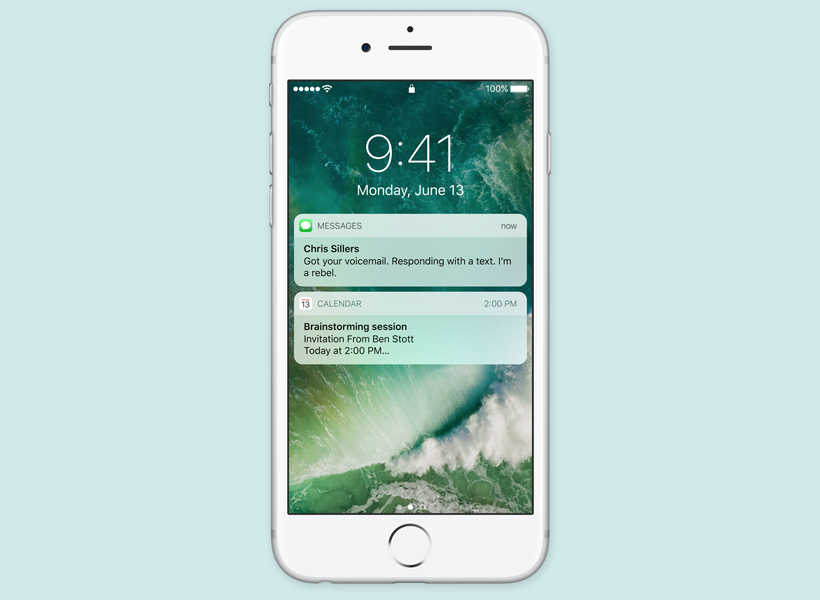
Comments
David Casey replied on Permalink
All of these I was either able to do with my old Samsung Galaxy S5 or I can currently do with my iPhone 6S+ using 9.3.2.
Donna replied on Permalink
What happens if one does not want to place their finger print in or have a 4 to 6 digit code?
I need to keep my phone available for hubby and if I am not around he won't have my finger!
I do not want to use a code either!
Is there a work around for this option like there is now?
Inkcmob replied on Permalink
Put his finger in your phone to unlock