How can I fix my lost or mixed up icons in iPhone OS 3.0?
iPhone users have noticed application icons disappearing, or the wrong icon showing above an app name after upgrading to firmware 3.0. Maybe Apple will fix the confused icon bug in iPhone OS 3.1, however the company has been mum on the issue for months.
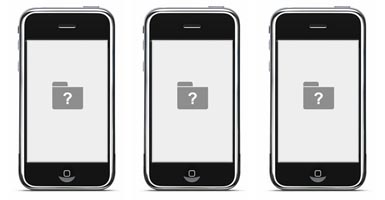
Turns out in the meantime you can try the following fix. Truphone contacted its users via email with the following instructions to try:
Apple have not released a fix for the bugs yet, so if you are experiencing this Apple bug for any application (not just when Truphone is affected), we recommend the following fix:
Step 1 – Go to the Applications section of iTunes on your iPhone/iPod Touch and un-tick the affected application
Step 2 – Sync your iPhone / iPod TouchStep 3 – Go back into the Applications section of iTunes on your iPhone/iPod Touch and re-tick the relevant application
Newest iPhone FAQs
Step 4 – Sync your iPhone/iPod Touch again
This should resolve this bug, however results are not guaranteed, as this is not an official Apple bug fix.
Comments
Terry replied on Permalink
When I deleted the NimBuzz app, it's icon took over that of MotionX GPS app, which took it's position on my home screen. Using this technique fixed the problem. Of course, you might want a different solution if the app to be deleted stores lots of data you'd need to replace.