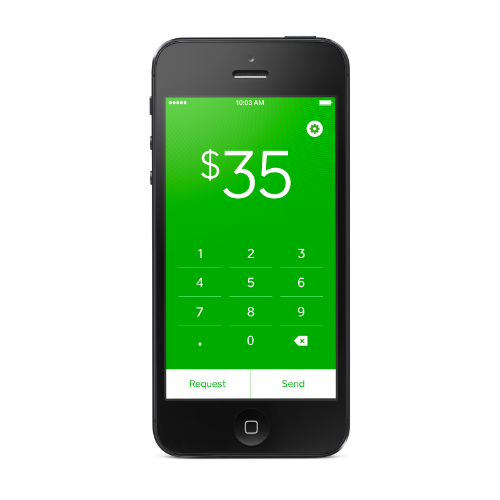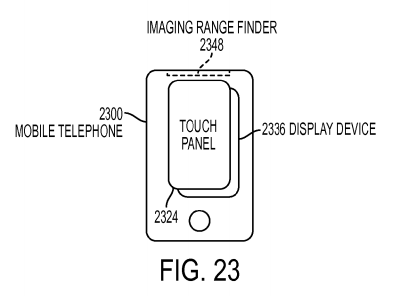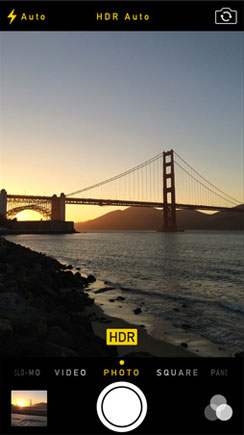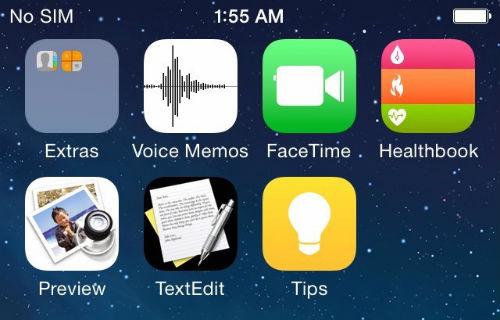New iOS Games, Apps and JB Tweaks of the Week: First Look at Family Guy Mobile Game
Submitted by Marshall Walker on
It was kind of a slow week for Apple App Store releases, so here is an early look at TinyCo's upcoming Family Guy game for mobile devices. TinyCo did not release any new details since its initial announcement, but the developer did release two screenshots that gives us a good look at what to expect from the game.

Family Guy for mobile devices is a resource management game which promises to keep the same "nothing's sacred and nothing's safe" policy as the television show. No release date has been announced.