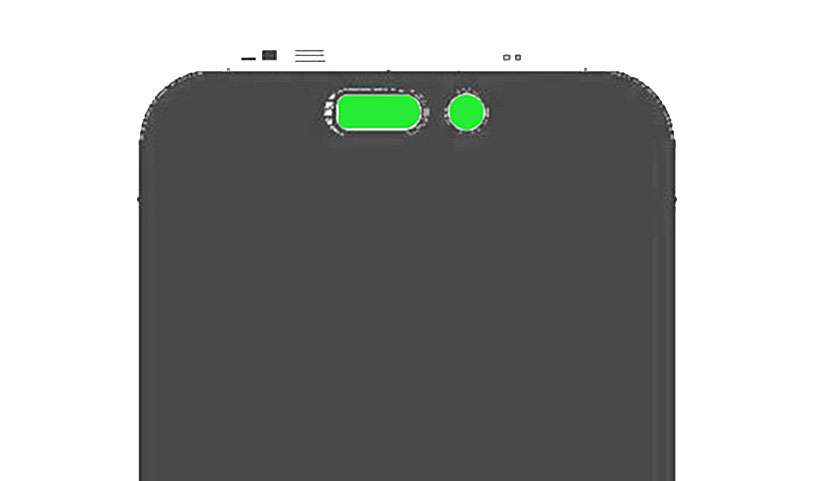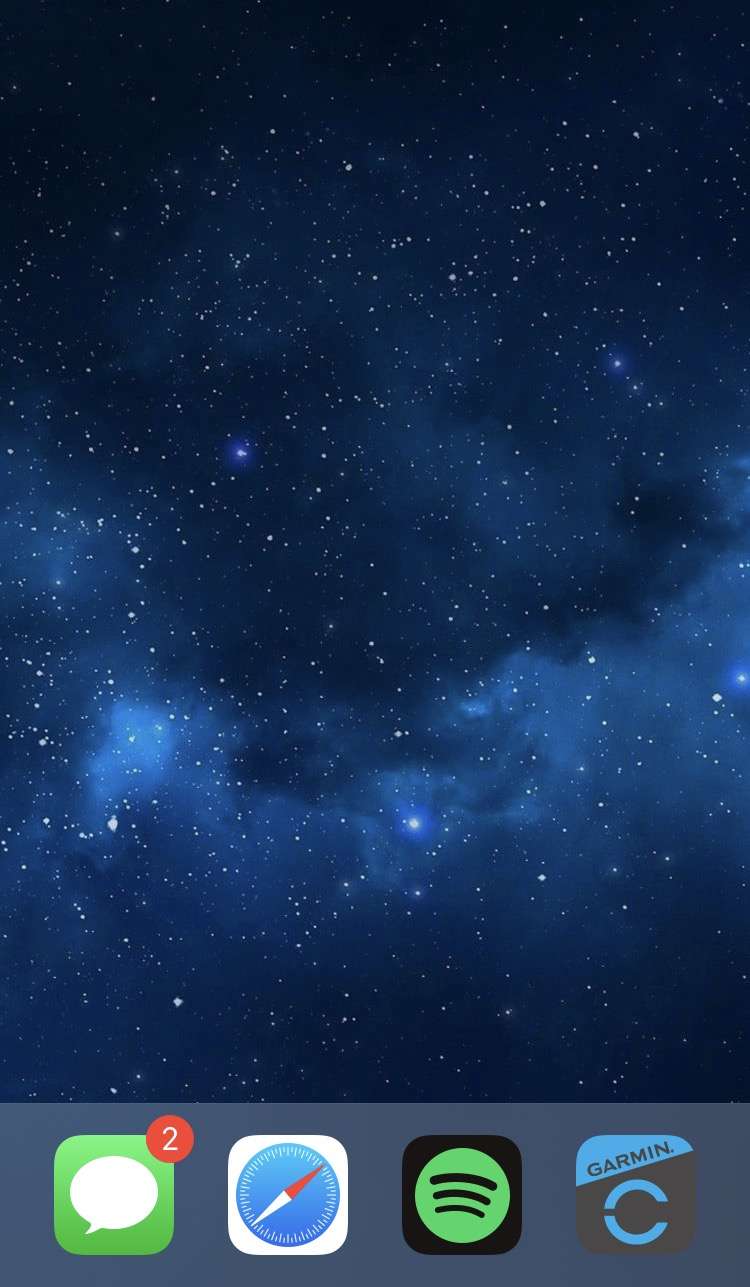What's coming at Apple's March 2022 media event
Submitted by Frank Macey on
Apple has officially announced its special media event titled "Peek performance" scheduled for March 8, 2022. The spring product launch kicks off on Tuesday at 1pm Eastern time (10am Pacific). Apple will broadcast the event live online, forgoing the in-person presentation for the second year running. Several new products are expected to make their debut at the annual event. One year ago, Apple introduced AirTags alongside new 24-inch iMacs and a refreshed Apple TV.