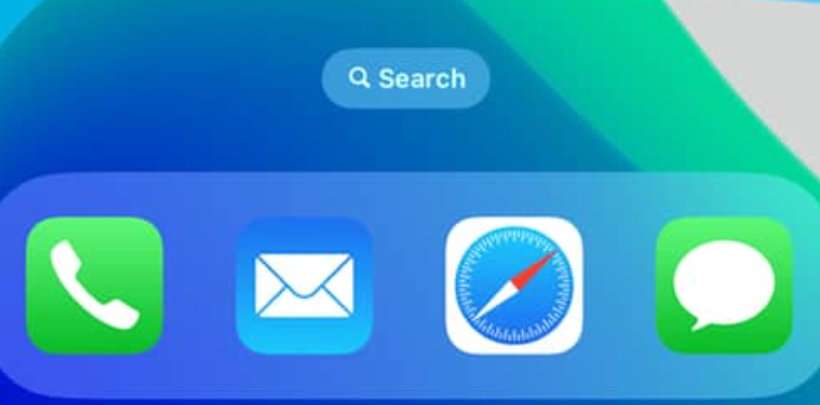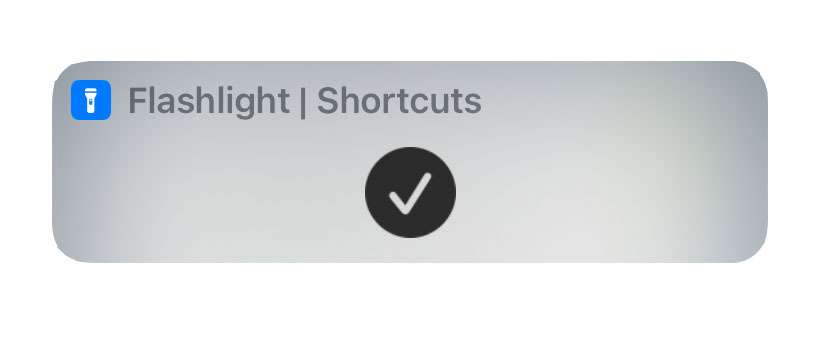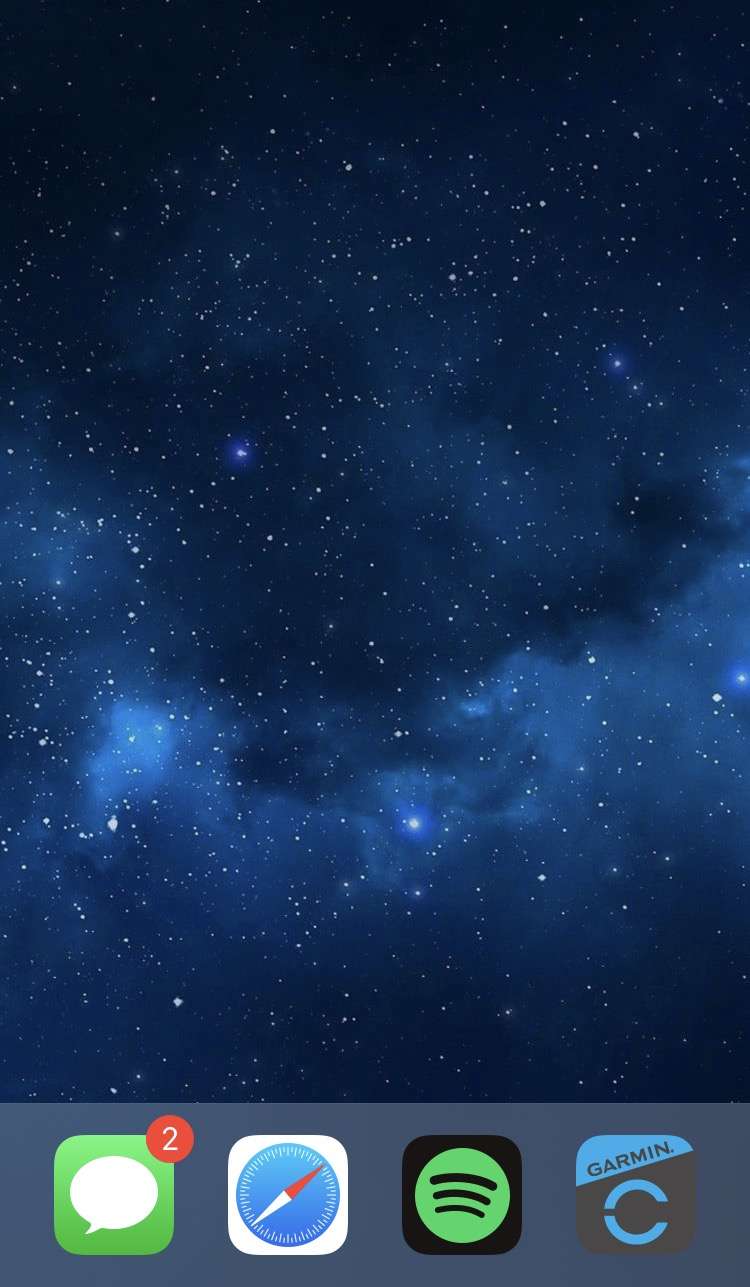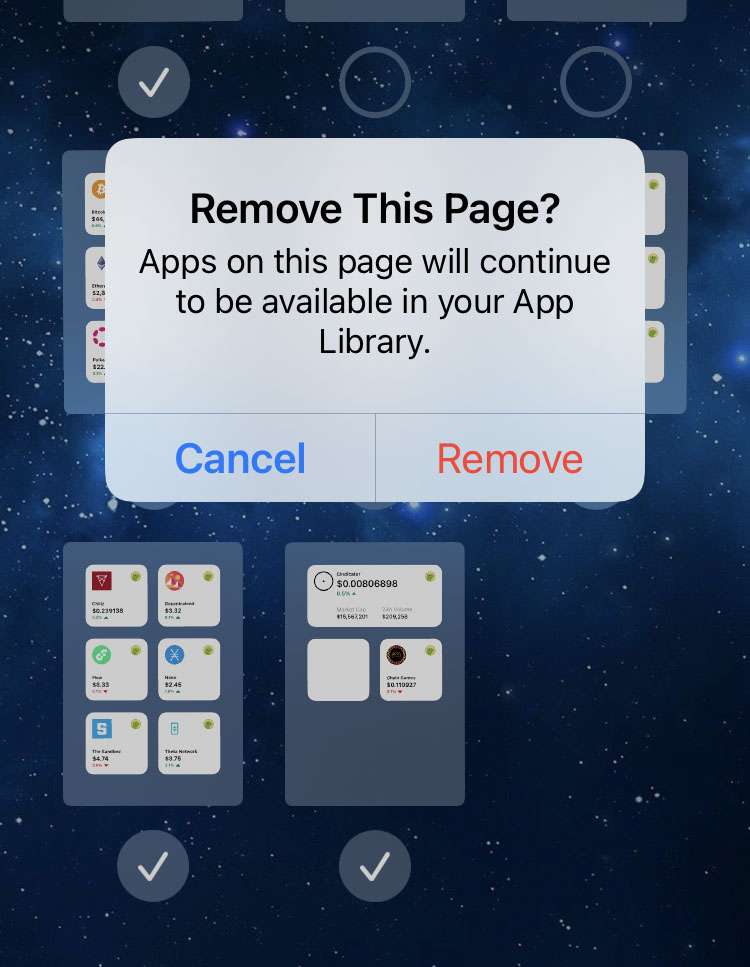How to hide the Home Screen Search button on iPhone
Submitted by Frank Macey on
Searching on the iPhone can be quick and easy with a downward swipe on the Home Screen. Spotlight on iOS indexes almost everything on your device. With a single search, results from apps, Notes, Maps, Safari, Photos, Messages, and more are returned. With iOS 16, Apple has added a Search button directly on the Home Screen.
This Search field appears above the Home Screen dock, replacing the dots that indicate how many Home Screens are configured on the iPhone. For some, this change may feel like overkill. After all, the downward swipe over the Home Screen is simple enough.