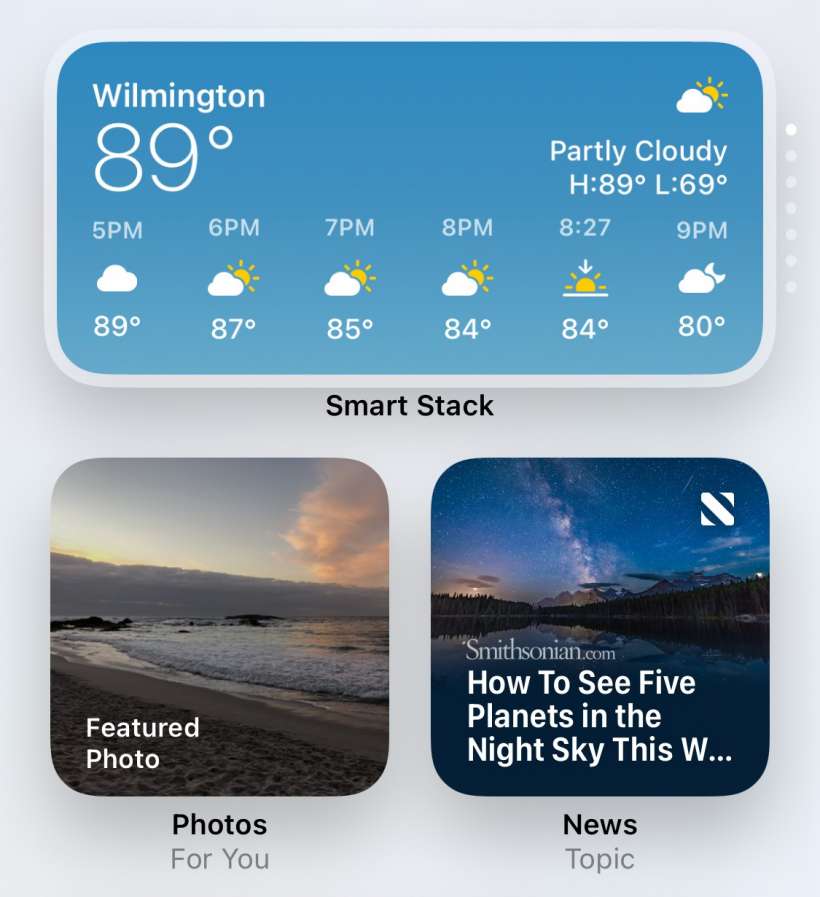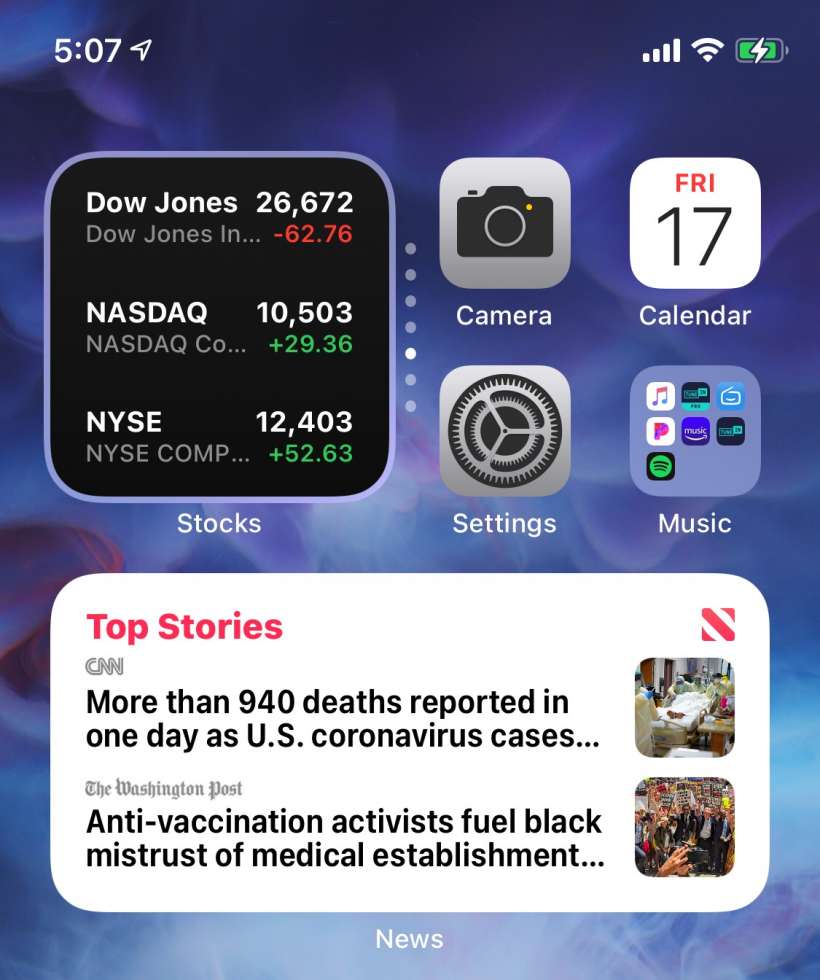How can I make blank icons on iPhone?
There is a way to make icons invisible on the iOS home screen. iPhone and iPad users can use this trick to give the illusion of blank space in between icons.
In reality, the icons are replaced by Safari bookmarks that exactly match the home screen wallpaper.
To add blank app icons to your iPhone follow these steps: