How do I create custom conversations with Siri?
Creating custom conversations with Siri takes a lot of iPhone know how. First you will need a jailbroken iPhone 4S or jaiibroken iOS device running a Siri port like Spire. Next you will need to download the OpenSSH and AssistantExtensions packages from Cydia.
AssistantExtensions adds custom conversations to Siri created by another developer, but you can use their .aiml files (Artificial Intelligence Markup Language) to copy and change the XML code to create your own. Here's how:
1. SSH to your device by following these instructions.
2. Using a free SFTP client like Fugu (for Macs) head over to the /Library/AssistantExtensions/aiml/ directory on your device.3. Copy an already existing file like "Sports.aiml" and open it as a TextEdit. This will allow you to see all of the valid tags, and methods to make your Siri conversations even deeper. Here is a stripped down version as an example:
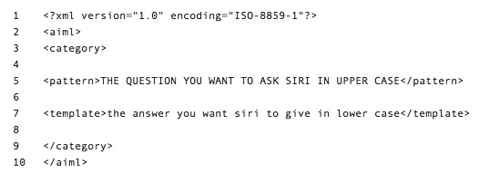
Newest iPhone FAQs
This is the tricky part. You can easily change an existing question and answer, or create your own topics and questions. Remember to keep all the original files in case you make a mistake. This will save you and Siri a lot of unnecessary headaches, and allow you to use trial and error to get it right.
Changing a question and answer is as easy as replacing the text between the "pattern" and "template" tags. However, you may have to stay within the topic of conversation. For example, under the "Sports.aiml" you will want to follow the "Soccer" pattern so Siri does not get confused (there are a lot of different topics to choose from, so you're not just stuck talking about sports). Once you're satisfied with your changes, just save the file and drag it back into the /Library/AssistantExtensions/aiml/ directory. I would suggest playing around with existing topics before creating your own. If you make a mistake Siri will let you know by saying "my brain just exploded" followed by an error message. You can easily fix the problem by replacing your file with the original, or deleting it.
To create your own categories, questions and answers copy and paste the XML code into a TextEdit (or Notepad on Windows). This will allow you to change any of the code with your own. You can now create your own categories and questions by following the original template. This requires a little more know how, or a lot more trial and error. When finished save the file with the "aiml" extension and drag it into the /Library/AssistantExtensions/aiml/ directory.
To invoke your custom conversations just say “Let’s Chat”. Siri will then upload the contents of the aiml files. This is also where she will let you know if you made any mistakes.
Comments
d-wiz replied on Permalink
I finally figured out how to edit the respone to some of the questions the "easy way" thank you so much for this helpful post.