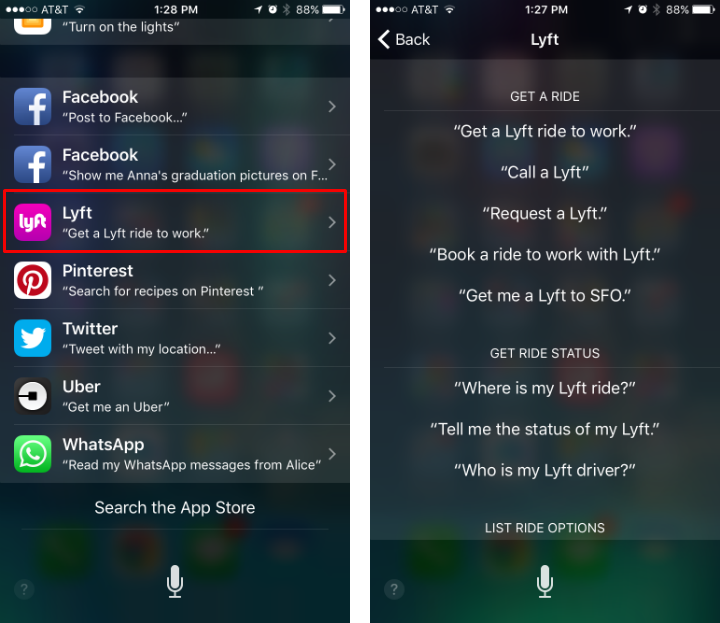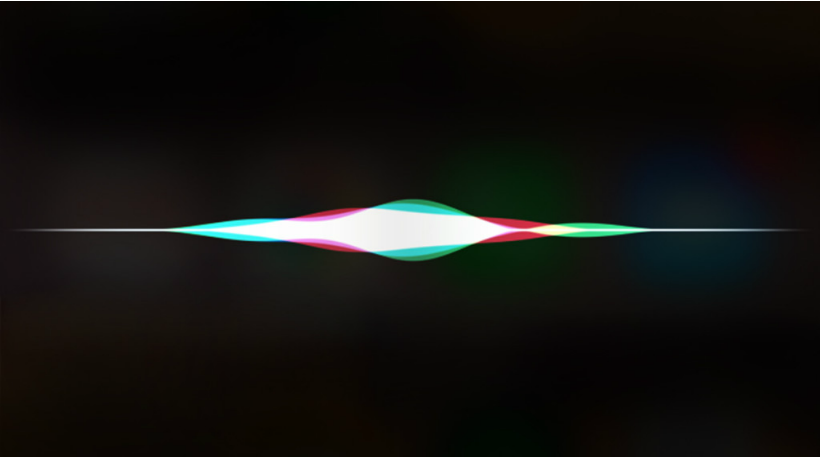Submitted by Jon Reed on
There was an almost palpable collective feeling of “Finally!” among iOS users when, with iOS 10, Apple introduced third-party app integration with Siri. This allows you to interact with third-party apps via Siri, so you can, for example, order an Uber or Lyft through the digital assistant, or dictate a message to WhatsApp and so on. It isn’t always apparent which apps have updated with Siri integration or if they have, what functionality they have with Siri. There are a couple ways that you can find out which of your installed apps will work with Siri and how to use them, here’s how:
- You can easily check which of your apps are integrated with Siri by heading to Settings -> Siri -> App Support. Here you will see a list of apps that will work with Siri and you can activate them with the toggles.
- The second method is to activate Siri by holding down your Home button. Wait until she is finished speaking or tap on the screen to bring up the question mark in the bottom left. Tap on it to bring up a list of native apps with Siri support and suggestions on how to use them.
- Scroll to the bottom of this list to see your third-party apps. Tap on them individually to see more detail on how you can interact with them.
- Keep in mind that this way will show you what apps you have and how to use them, but you will still have to activate them to work with Siri by going to Settings and toggling them on as mentioned in Step 1.