I'm able to download/get my email just fine but when I try to send an email, I get the message that my email was "rejected by the server because it does not allow relaying." What gives?
If you try to send an email from your iPhone and get an error message that says "A copy has been placed in your outbox. The recipient was rejected by the server because it does not allow relaying," chances are you need to check your outgoing mail server settings. Here's how:
1. Go to Settings -> Mail, Contacts, Calendar and tap on your email account.
2. Tap on "Account," then go down to the "Outgoing Mail Server" section and tap on "SMTP."
3. Tap on your Primary Server.4. Even though it says "Optional," fill out both user name and password under Outgoing Mail Server.
Newest iPhone FAQs
5. Tap "Done" in the top right to save your changes.
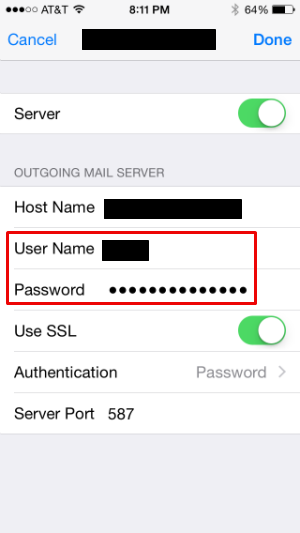
Comments
William Pura replied on Permalink
I tried the fix but when I got to Gmail SMTP Server area it is greyed out and will not let me do anything - user name etc.
Gayle replied on Permalink
Fantastic!
Mary replied on Permalink
Awesome! Thanks so much for posting this ❤️❤️
Anna replied on Permalink
I was starting to lose the will, then found this post and now all sorted. BIG Thank you
shiva singh replied on Permalink
I agree with this one! See mine from 11/1/17
Anonymous replied on Permalink
Thanks it works for me (Y)
Anonymous replied on Permalink
It happens because of more number of ssl certificate is on
Ann replied on Permalink
Can you say more on how to turn the ssl certificate off? I would like to test this.
Ann replied on Permalink
This advice looks promising.
I also see some online advice to try and change the port # to 25.
But when I arrive at the email account SMTP Server window the only thing I can change is turning the server on or off. All other fields are light gray (not changeable).
I find the same in both gmail and yahoo from my iphone6.
Now what?
Judy replied on Permalink
When I get to step 4 it won’t let me go further, use ssl is very lightly highlighted in green but I can’t get it bright
Chris Lord replied on Permalink
This worked great!! I was baffled by this problem, and now it's gone!
Mona Papoutsis replied on Permalink
Same problem as others stated here. I fixed according to instructions, then tried to send and still email not going!! What to do?
shiva singh replied on Permalink
This TOTALLY WORKED INSTANTLY! Not all of these online fixes work, or they suggest you download some obscure software or APP. This was easy and simple. Thanks!
Anonymous replied on Permalink
This still did not solve the f*^#^ problem
Anonymous replied on Permalink
Thank you so much! Life saver:)
Solo B replied on Permalink
This problem have been driving me nuts. Thanks to your help I finally sorted it out. 10 stars to you!!!
mary replied on Permalink
Superstar - thanks so much - worked first time!
Anonymous replied on Permalink
problem solved thanks
Saratoga replied on Permalink
I have had this problem with IPhone 6s Plus and now with IPhone X. I follow instructions but can’t enter any changes because all grayed out and won’t accept. Does anyone have any other ideas. Very frustrating.
Vicky johnson replied on Permalink
Tried all of the suggestions and more, still no joy HELP
jack replied on Permalink
wow!! it worked!!!
Madelyn replied on Permalink
When I go to the options and host name, etc, it is all grayed out. Help?!
Pages