I'm able to download/get my email just fine but when I try to send an email, I get the message that my email was "rejected by the server because it does not allow relaying." What gives?
If you try to send an email from your iPhone and get an error message that says "A copy has been placed in your outbox. The recipient was rejected by the server because it does not allow relaying," chances are you need to check your outgoing mail server settings. Here's how:
1. Go to Settings -> Mail, Contacts, Calendar and tap on your email account.
2. Tap on "Account," then go down to the "Outgoing Mail Server" section and tap on "SMTP."
3. Tap on your Primary Server.4. Even though it says "Optional," fill out both user name and password under Outgoing Mail Server.
Newest iPhone FAQs
5. Tap "Done" in the top right to save your changes.
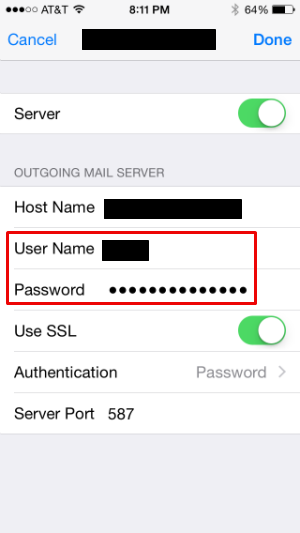
Comments
Debbie replied on Permalink
thanks!!
David Godwin replied on Permalink
Thank you for the fix. Works perfectly.
Gerhard replied on Permalink
I had a feeling it was the iPhone.
Thanks for being there!
Peter replied on Permalink
Excellent tip - worked for me. Thanks so much!
Ruth Sneddon replied on Permalink
Thank you so much.
Anonymous replied on Permalink
Brilliant, thanks so much, you saved the day!!
Dan replied on Permalink
My wife could get e-mails but not send any. Asked "knowledgeable friends" and the sales guy at the Verizon store. Nobody could help. This explanation was great. Took about 3 minutes after 3 months of trying.
Thanks!!
Margo replied on Permalink
THANK YOU - this was the best help for "mail rejected by server" I have tried everything and google so many help sites since July. Finally I found the right answer. :)
Dan replied on Permalink
I have spent so much time trying to sort this out and your advice did the trick straight off the bat after endless attempts - thank you so much! You've got my blessings!
Michelle replied on Permalink
What a simple solution. Thank you so much!
Will replied on Permalink
Oh my! At last an answer that works! THANK YOU SOOO MUCH!! I've been struggling with this for days. Don't know why it quit working as had no problems up to a few days ago. Appreciate the help.
Anonymous replied on Permalink
Awesome Thanks
Jasmine replied on Permalink
problem is, I cannot change the username and password - it's grey and does not react :(
Julio replied on Permalink
Hello, could you fix the problem? I have the same issue.
Thanks
Max replied on Permalink
Wow. You just cured eight iPhones. Many thanks, I've been pissing about over this problem for ages,
Anonymous replied on Permalink
Thanks for the tip. It worked :D
Alok replied on Permalink
Works - thanks so much. The apple forum before i read this had it all wrong!!!
Dale replied on Permalink
How simple, but it cured a problem that recently happened that I couldn't fix.
victor replied on Permalink
Great, it works, thanks to you.
faye replied on Permalink
Worked for me thanks
Tushar Salunke replied on Permalink
Hi thank you so much for the solution. It was a great help.
Gloria Frazier replied on Permalink
I'm very grateful for the solution you posted. I was going crazy trying to figure out what what was causing the problem. Thanks!!!
Anonymous replied on Permalink
Thanks worked in seconds
jon replied on Permalink
Lifesaver.
Thanks
Miko replied on Permalink
OMG!! I couldn't send any email from my iPad for 1 year & finally worked!! Thank you so so much.
Patricia replied on Permalink
A big thanks to you!
Anonymous replied on Permalink
Thank you very much!
djw replied on Permalink
perfect fix ty
Carolina Schindler replied on Permalink
Brilliant!!!
Thank you for the very helpful tips. You solve my problem in less than5 minutes. Verizon couldn't solve after 3 hours of being on the phone (waiting and being transferred 7 times!!! They even told me that my email won't work abroad!!!!! which is a lie!!!
Mountain Mike replied on Permalink
You neglected to mention that where it says "username", by that, it means "email address". Also, the port number 587 that you have indicated is ONLY if your email server doesn't require SSL. If it does, the port number needs to be 465.
Pages