Submitted by Bob Bhatnagar on
Safari now automatically provides shortcut icons to the most frequently visited websites in iOS 8. Accessing these shortcuts requires opening a new browser tab. Some users may not want to utilize this feature, or don't want Safari keeping track. There are two ways to remove frequently visited sites.
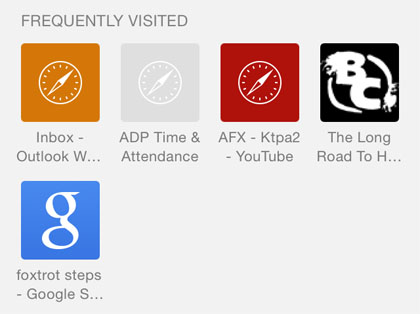
On a stock iOS 8 device (not jailbroken) the frequently visited sites can be manually removed. This involves navigating to Settings -> Safari -> Clear History and Website Data -> Clear History and Data. In addition to the frequently visited sites, all history and browsing data will be wiped. This step must be repeated, as frequently visited sites will reappear as Safari is used.
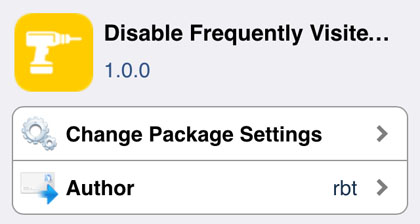
Those with jailbroken devices can disable the feature altogether with the tweak Disable Frequently Visited Sites. Once installed, the shortcut icons in Safari will be removed and deactivated. To bring back frequently visited sites, the tweak must be uninstalled.
Disable Frequently Visited Sites is available from the BigBoss repository on Cydia for free. To start customizing iOS, click here for instructions on how to jailbreak iOS 8.1 with Pangu. Those with older firmware can check here for details on jailbreaking iOS 7.0 with evasi0n 7. The previous release of Pangu will jailbreak devices running iOS 7.1. Find out how to purchase and install Cydia tweaks with this guide.For more tweaks and jailbreak news follow us on Twitter and Facebook.