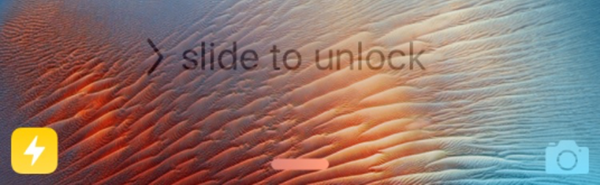Submitted by Bob Bhatnagar on
One of the most convenient features of the iPhone is the LED flashlight. While it's easy to switch on using the Control Center, it takes a few taps to make this happen. Since iOS 8 was launched the lock screen automatically offers app icons in the lower left corner. Now the jailbreak tweak Flash brilliantly combines these two features into one.
Once installed, Flash will display the iPhone flash icon on the lock screen anytime the device is in a dark location. The tweak works by detecting the brightness in the room using the built-in ambient light sensor. Normally, this sensor is used to adjust the screen brightness on the fly. One tap on the Flash icon will turn on the LED flashlight.
No more fumbling around in the dark to switch on the flashlight. Flash has no settings to configure.
Flash is free on the Cydia app store. To start customizing iOS, click here for instructions on how to jailbreak iOS 9 with Pangu. Find out how to purchase and install Cydia tweaks with this guide.
Don't forget to follow iPhoneFAQ on Twitter and connect with us on Facebook for the latest jailbreak tweaks and news.