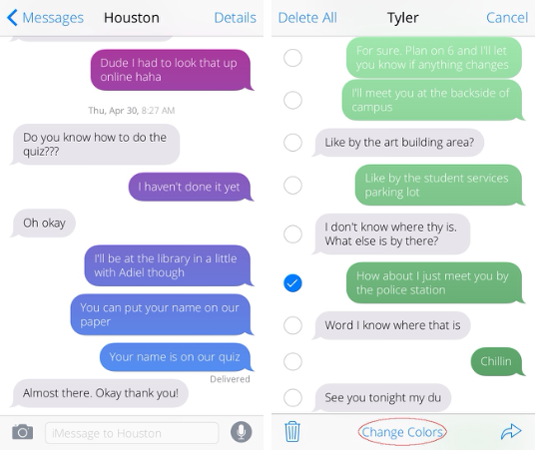Submitted by Bob Bhatnagar on
Color Convos puts a unique spin on recoloring the Messages app on jailbroken iOS devices. Color coding individual message threads with custom colors via an RGB slider takes place right inside the app. Once installed, Color Convos blends right into the stock Messages app. Tap and hold an outgoing message bubble and the option to Change Color can be accessed by tapping More in the pop-up menu.
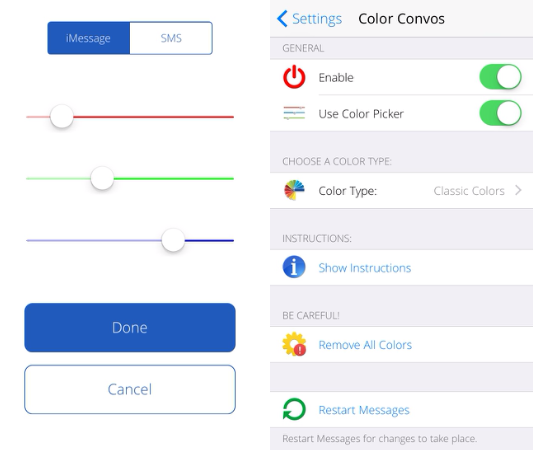
Once the color sliders are accessed, the outgoing messages for SMS and iMessage content can be customized separately. Incoming messages retain the default grey shade. Each conversation or message thread can be assigned a different unique color, and the Send button will be colored to match. Settings -> Color Convos has a Remove All Colors button that will do just that. Once this is selected and confirmed, all custom colors are restored back to default iOS colors.
Color Convos is available from the BigBoss repo on Cydia for $1.00. To start customizing iOS, click here for instructions on jailbreaking iOS 8.0-8.1.2. Those with older firmware can jailbreak with Pangu (iOS 7.1) or evasi0n 7 (iOS 7.0). Find out how to purchase and install Cydia tweaks with this guide.
Follow the iPhoneFAQ Twitter feed and stay tuned to Facebook for the latest jailbreak tweaks and news.