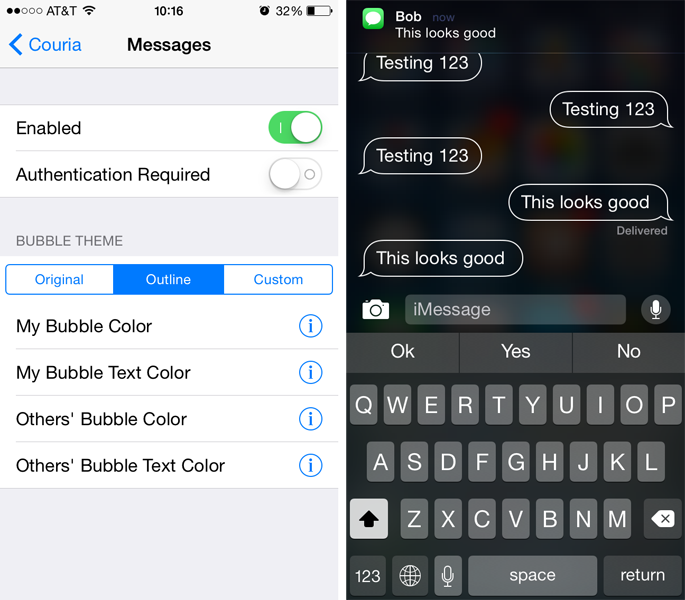Submitted by Bob Bhatnagar on
Quick reply is a useful feature in iOS 8, however it can leave iPhone owners in the dark. Normally the quick reply screen shows the only last message received and a keyboard. The jailbreak tweak Couria enhances quick reply by displaying the entire conversation thread. Not only this, but once installed the tweak can be customized and used with Activator.
Settings -> Couria -> Messages has options to disable the tweak entirely and customize the bubble theme. By default, conversations are displayed in Outline format that matches the stock quick reply perfectly. Other options include Original, which duplicates colors from the Messages app, and Custom. Users can select any custom color for incoming and outgoing bubbles and text.
Couria can also require a passcode when replying from the lock screen, by enabling Authentication Required. For Activator fans, an action can be assigned to Couria, which means every time that action is invoked a quick compose screen will appear. This makes sending new messages from anywhere fast and easy. Last but not least, third-party developers can use Couria in conjunction with their messaging apps. Supported apps will be listed under Settings -> Couria -> Extensions.
Anyone looking for a biteSMS replacement will enjoy Couria, which is available for iOS 7 and iOS 8.
Couria is available from the BigBoss repository on Cydia free of charge. To start customizing iOS, click here for instructions on how to jailbreak iOS 8.4 with TaiG, or learn how to jailbreak iOS 8.4 on Mac. Those with older firmware can use Pangu (iOS 7.1) or evasi0n 7 (iOS 7.0) to jailbreak.Find out how to purchase and install Cydia tweaks with this guide.
Newest iPhone FAQs
Don't forget to follow the iPhoneFAQ Twitter feed and stay tuned to Facebook for the latest jailbreak tweaks and news.