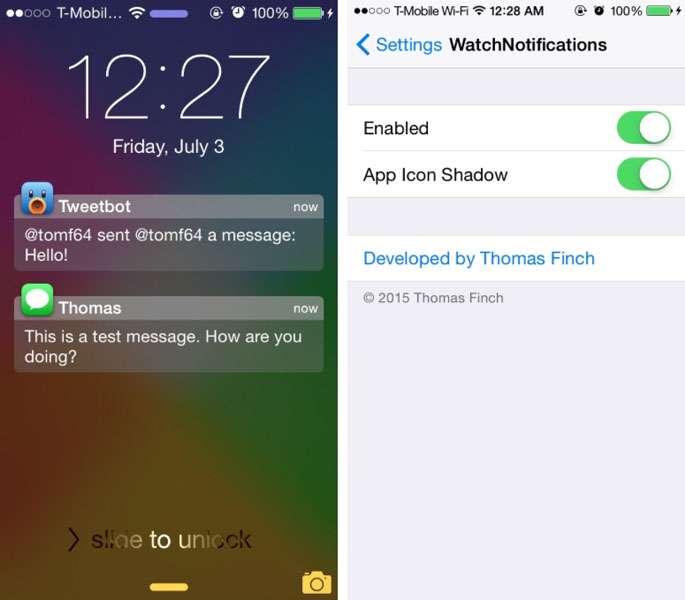Submitted by Bob Bhatnagar on
The Apple Watch has its own unique design for incoming notifications. Jailbreakers now have the option to match this design on their iPhone lock screen thanks to the tweak WatchNotifications. Once installed, notifications on the lock screen will appear just like Apple Watch notifications, adding consistency between the two devices.
WatchNotifications will not change any other notifications across iOS, only those that appear on the lock screen. Settings for the tweak include a toggle to disable the tweak entirely, and an option to add or remove the icon shadow appearing in lock screen notifications.
WatchNotifications is available from the BigBoss repository on Cydia for $1.00. To start customizing iOS, click here for instructions on how to jailbreak iOS 8.4 with TaiG, or learn how to jailbreak iOS 8.4 on Mac.
Find out how to purchase and install Cydia tweaks with this guide.
Don't forget to follow the iPhoneFAQ Twitter feed and stay tuned to Facebook for the latest jailbreak tweaks and news.