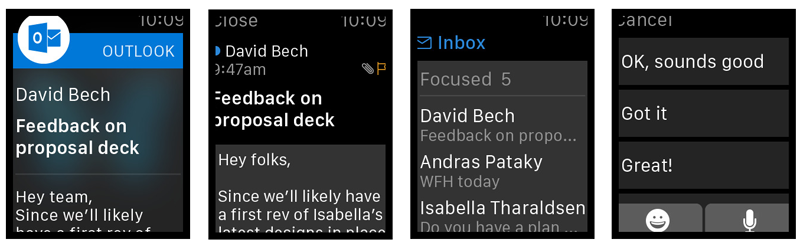Submitted by Frank Macey on
Microsoft continues to update and improve the Outlook email app for Apple Watch. Recently owners of the watch have been able to enjoy replying to emails without ever looking at the iPhone. In addition to using Siri to reply to email, Outlook 1.3.7 users can quickly check their Inbox or calendar from a glance. The app also pushes interactive, custom notifications to the Apple Watch.
Outlook is compatible with Microsoft Exchange, Office 365, Outlook.com, iCloud, Gmail, and Yahoo Mail. Messages can be quickly archived, deleted or scheduled for later with a swipe. High priority messages can be replied to directly from the Apple Watch using three different methods: canned messages, emoji or Siri dictation. Outlook supports OneDrive, Dropbox and other attachments, and these attachments can be sent without actually downloading them to the iPhone.
In addition to bug fixes and performance improvements, Outlook 1.3.7 includes a new setting to define the starting day of the week. Microsoft Outlook is free on iTunes and requires iOS 8.0 or later. The 48.2 MB download includes watch functionality, which of course requires a paired Apple Watch.