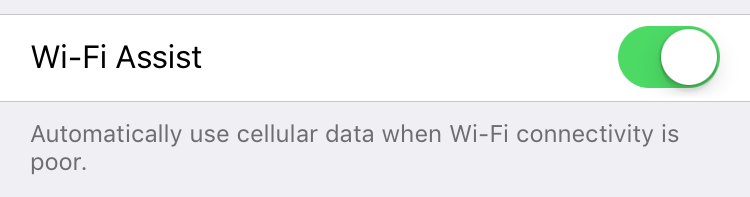Submitted by Marshall Walker on
Being stuck on a weak Wi-Fi connection is annoying, especially when you know you could be using a better cellular option. This mostly occurs when you're outside but near your house, when using a public Wi-Fi, or when using Wi-Fi at a retail location like a bookstore or coffee shop. Before iOS 9, users receiving a weak Wi-Fi signal would have to make a decision to stick with the dodgy Wi-Fi connection, try to find a better connection or they would have to disable Wi-Fi on their device so they could connect to a cellular network. Thanks to Wi-Fi Assist you will no longer have to do any of these time consuming steps to have a strong connection on your device anytime.
When enabled, Wi-Fi Assist will automatically switch you to a stronger cellular connection when your current Wi-Fi option is failing you. To enable this feature just navigate to Settings > Cellular and scroll down until you see the Wi-Fi Assist slider. Tap the slider so it is GREEN / ON.
Now your device will switch to a cellular connection when your Wi-Fi drops to one bar or below, and when it isn't responding. iPhone owners worried about their data plan may want to avoid Wi-Fi Assist, and don't forget some apps won't work over a cellular connection.
This feature is not supported on the iPhone 4s.