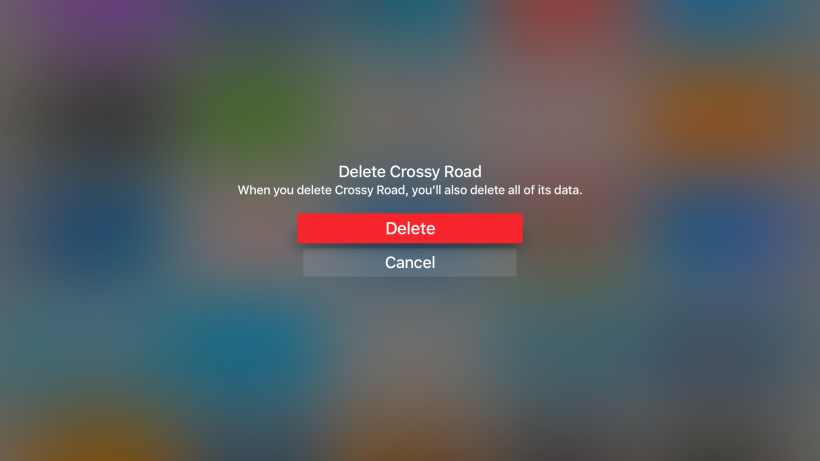
Deleting app and game icons on the Apple TV home screen is similar to the delete process on iPhones and other iOS devices. To delete an app from the tvOS home screen, follow these steps:
- Using the Siri Remote, select the app icon you want to delete
- Press and hold on the Siri Remote Touch surface until the icon wiggles
- Tap the Play button on the Siri Remote
- Select delete and tap the Touch surface to confirm
Once deleted, the app and its associated data will be removed from the Apple TV. This will make whatever storage space was being used by the deleted app available for use.
tags: