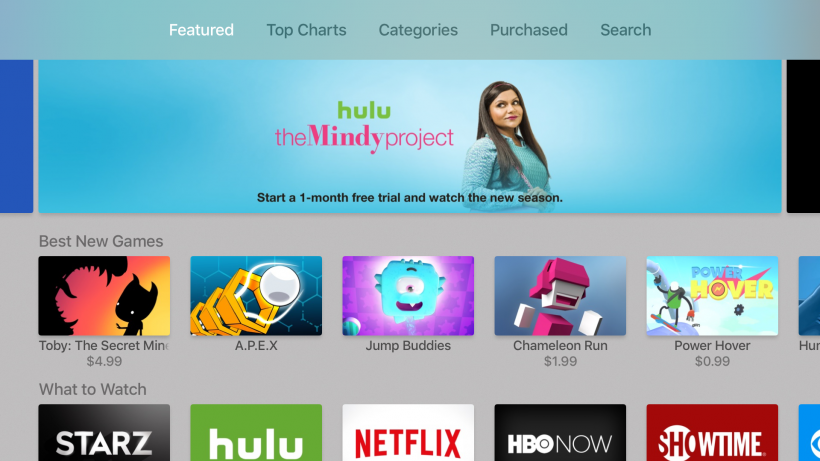Submitted by Bob Bhatnagar on
Now that Apple TV supports apps, many App Store features that iPhone and iPad owners have become accustomed to can be accessed on tvOS. Top Charts, Search and others will look familiar, however there are some differences. For one, app promo codes or iTunes gift cards cannot be redeemed directly on the Apple TV. Instead, follow these steps to redeem using an iOS device or using iTunes on a computer.
Redeem via iTunes
1. Open iTunes on a computer
2. Navigate to App Store -> Redeem
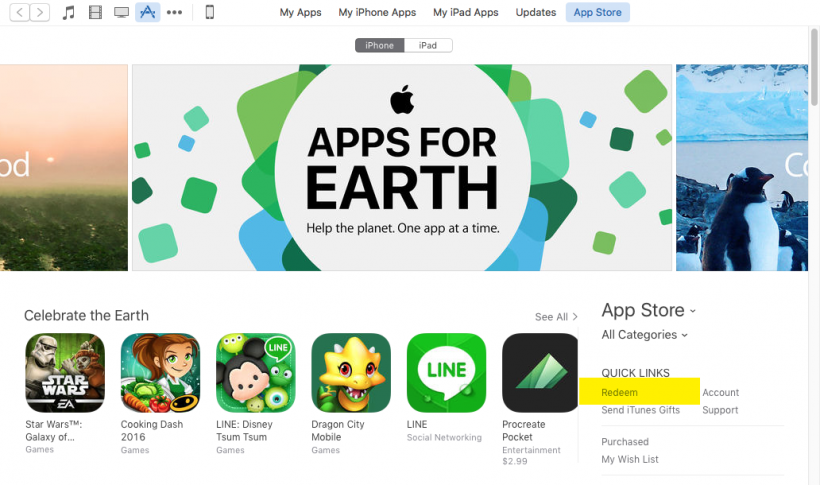
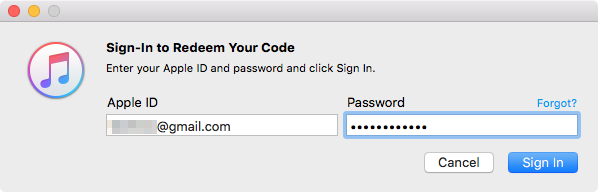
4. Enter the gift card or app promo (download) code and click Redeem
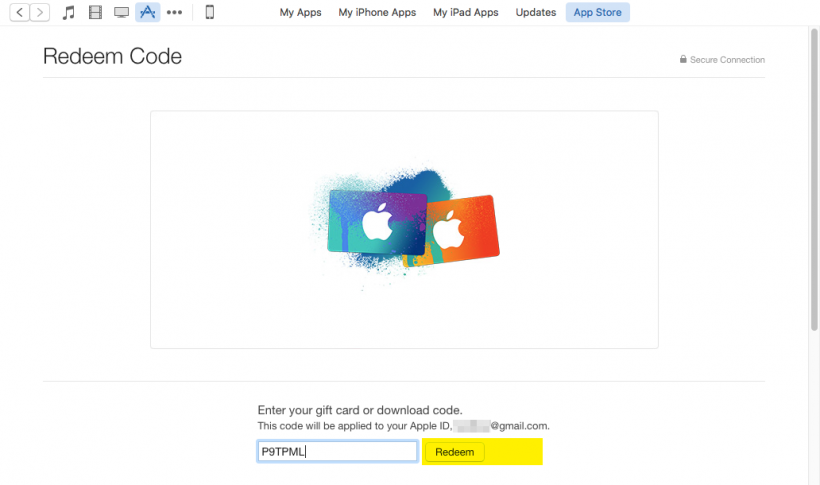
Newest iPhone FAQs
5. Gift cards will be credited to your account, and Apple TV apps will be added to the Purchased section of the App Store on Apple TV
Redeem on the iPhone or iPad
1. Open the App Store on iOS
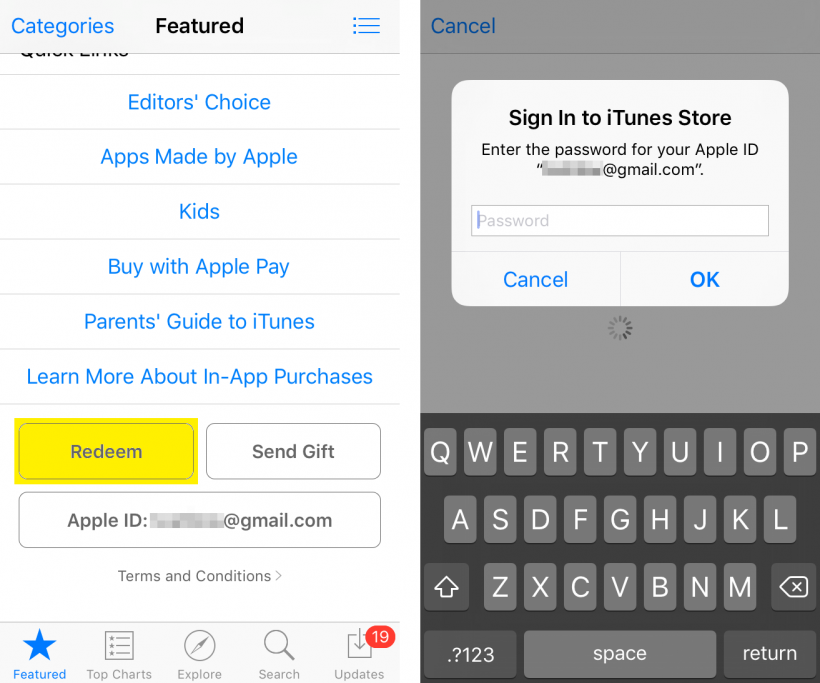
2. Navigate to Featured -> Redeem
3. Sign in using the same Apple ID as you use on Apple TV
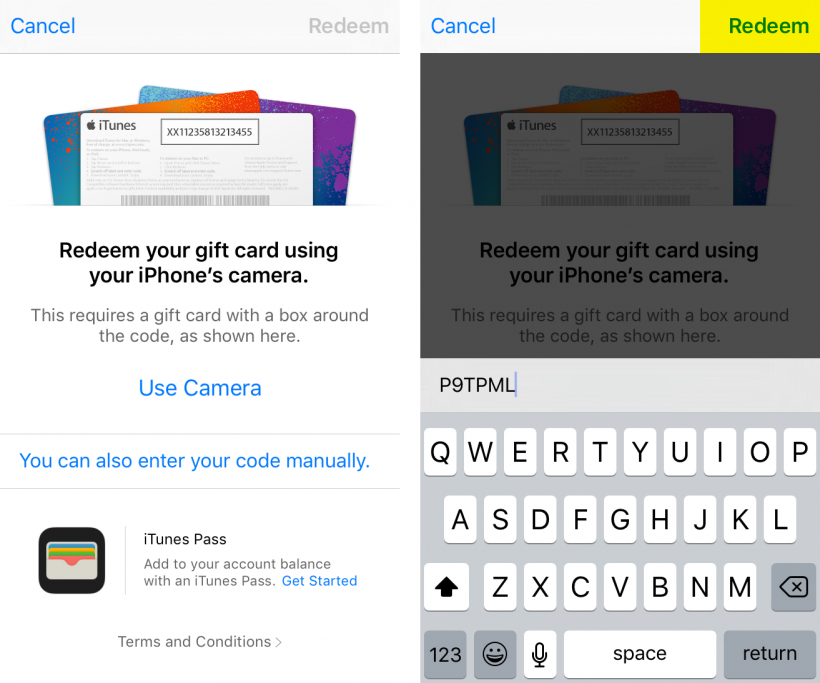
4. Select Use Camera or manual entry
5. Input the gift card or app promo (download) code and tap Redeem
6. Gift cards will be credited to your account, and Apple TV apps will be added to the Purchased section of the App Store on Apple TV
Install free apps on Apple TV
Once the steps above are completed, you can use the iTunes balance in your account to purchase apps on the Apple TV.
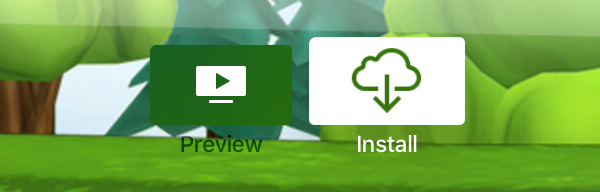
Apps redeemed via promo code will automatically appear under Purchased Apps. To install, open the App Store on Apple TV and navigate to Purchased -> Recently Purchased. Select the app and click the Install button (cloud icon).