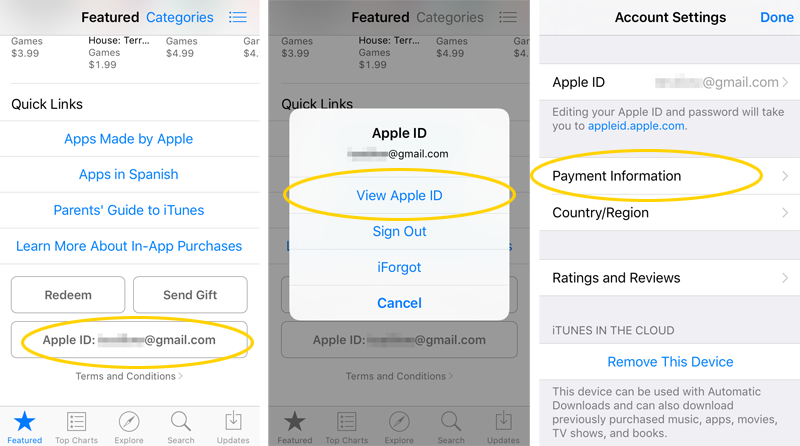Submitted by Fred Straker on
One of the most convenient ways to pay for iTunes, App Store and other content on iOS devices is through carrier billing. Using this service means that all charges are simply tacked onto your monthly wireless bill. In similar fashion, prepaid subscribers will have costs for music, movies and iBooks automatically subtracted from their account balance. Apple has already started to offer carrier billing to iPhone, iPad and iPod touch users in select regions.
So how can you check if carrier billing is available on your iOS device? Follow these instructions to set up carrier billing as the default payment method linked to your Apple ID:
1. Open the App Store on your iPhone, iPad or iPod touch.
2. Navigate to the Featured section and swipe to the bottom of the page.
3. Select the Apple ID button, or choose Sign In to continue.4. Select View Apple ID and if prompted verify your Apple ID password.
Newest iPhone FAQs
5. On the Account Settings page select Payment Information.
6. Select the option Mobile Phone from the list of payment types.
7. On the iPhone: Select the option Use This Mobile Number and skip to step 8.
On the iPad or iPod touch: Select Use a Different Mobile Number. Once the new number is entered, a text message will be sent to confirm the number. Select Verify to complete the process.
8. Tap the Next button to activate carrier billing.
If the option Mobile Phone does not appear in step 6, then carrier billing is not currently supported by your service provider or in your area. Support for carrier billing will continue to roll out over time, as Apple adds the payment method to new markets. For those who cannot use carrier billing to pay for iTunes content, iBooks and App Store downloads, try again at a later date to see if the option shows up on your iOS device.