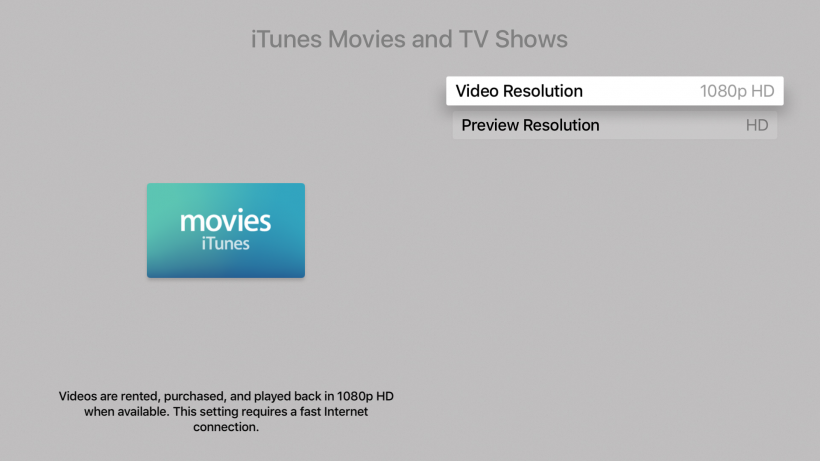
The Apple TV normally displays iTunes content in HD (high definition) resolution, which looks better but can take up more bandwidth. If video is pausing, skipping or buffering too much it could mean your Internet connection is too slow to handle HD. Click here to see the minimum speed requirements for HD video.
If connected via Wi-Fi, you can check the Wi-Fi signal strength to make sure a weak signal is not the problem. Otherwise, you may have to reduce the streaming video resolution to solve the problem.
To change the video streaming resolution for iTunes content on the fourth generation Apple TV:- Navigate to Settings -> Apps -> iTunes Movies and TV Shows -> Video Resolution
- Select the desired video resolution
In other apps, such as Netflix or YouTube, check the video resolution settings inside the app.
tags: