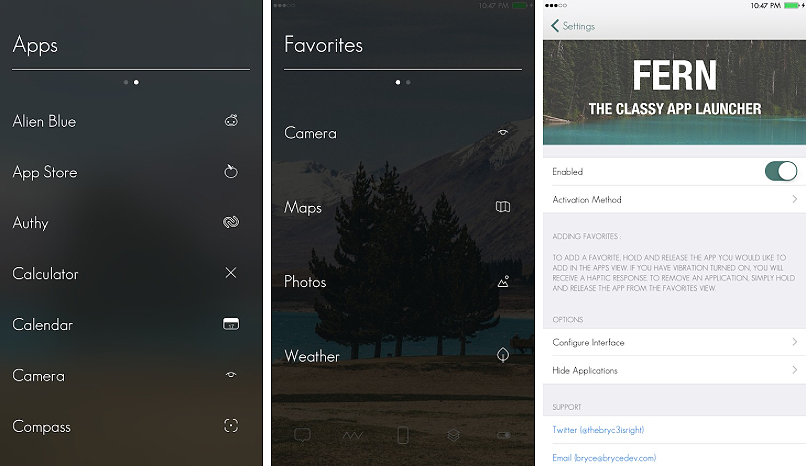Submitted by Bob Bhatnagar on
App launchers are a popular category when it comes to jailbreak tweaks. Fern throws its hat in the ring with a two-part launcher, providing easy access to favorite apps. The launcher is invoked with an Activator action. Once displayed, swiping left or right on Fern will display the favorite apps or the complete app list.
Rearranging app icons requires a tap and hold, which will switch the app into the opposite section. For example, to add an app to the Favorites launcher tap and hold its icon in the Apps launcher. Removing it from favorites can be achieved by reversing the process. Besides determining where each app belongs, there are several options available in the settings.
Fern can be customized beyond the Activator action used to open the tweak. Both the Favorites launcher and the Apps area can be displayed in a grid view or as a list. App icon labels can be toggled on or off, and the background blur and opacity are adjustable. Last but not least, apps can be hidden from Fern entirely to reduce the number of app icons displayed in the launchers.
Fern is available from Cydia for $1.99. To start customizing iOS, click here for instructions on how to jailbreak iOS 9 with Pangu. Find out how to purchase and install Cydia tweaks with this guide.
Don't forget to follow iPhoneFAQ on Twitter and connect with us on Facebook for the latest jailbreak tweaks and news.