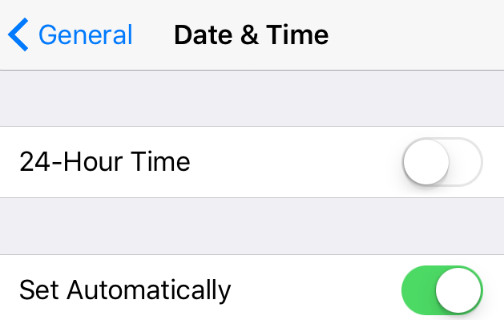Submitted by Marshall Walker on
There's been a lot of bugs affecting iOS devices this year, starting with the Unicode of Death in March and ending with the latest 1970 bug which has been bricking 64-bit devices. The newest bug was originally reported a few days ago on Reddit by user vista980622. iOS users have discovered that manually changing the date on their device to May 1970 or earlier will prevent their iPhone from restarting after a reboot. Apple today has acknowledged the issue and released a support document addressing the issue.
Apple said "an upcoming software update will prevent this issue from affecting iOS devices" and urged users experiencing a problem due to this bug to contact Apple Support.
Changing the date on your device to May 1970 or earlier actually takes a bit of work. First you need to navigate to Settings > General > Date & Time and disable the Set Automatically slider. You then need to manually turn back the date on your device by scrolling through dates all the way back to 1970. This takes so long I even gave up trying to take a screenshot of the date set at 1970 for this article. iPhone owners with a 64-bit device are encouraged not to test this out on their device.
An Apple spokeswoman also recently commented on an "error 53" message affecting iPhone devices with Touch ID. iPhone 6 owners have discovered that the latest Apple operating system is bricking their device after they have had it repaired by a third party and not by an approved Apple technician. The problem was originally reported earlier this month by The Guardian.
"The issue appears to affect handsets where the home button, which has touch ID fingerprint recognition built-in, has been repaired by a 'non-official' company or individual," reported The Guardian. "It has also reportedly affected customers whose phone has been damaged but who have been able to carry on using it without the need for a repair. But the problem only comes to light when the latest version of Apple’s iPhone software, iOS 9, is installed. Indeed, the phone may have been working perfectly for weeks or months since a repair or being damaged."Error 53 renders a user's device useless and deletes all data making it "irretrievable," according to The Guardian.
Newest iPhone FAQs
An Apple spokeswoman said that users are encountering an "error 53" message due to security features which prevent "malicious" attacks from installed third-party components. Here is her full statement via MacRumors:
“We protect fingerprint data using a secure enclave, which is uniquely paired to the touch ID sensor. When iPhone is serviced by an authorised Apple service provider or Apple retail store for changes that affect the touch ID sensor, the pairing is re-validated. This check ensures the device and the iOS features related to touch ID remain secure. Without this unique pairing, a malicious touch ID sensor could be substituted, thereby gaining access to the secure enclave. When iOS detects that the pairing fails, touch ID, including Apple Pay, is disabled so the device remains secure.”
“When an iPhone is serviced by an unauthorized repair provider, faulty screens or other invalid components that affect the touch ID sensor could cause the check to fail if the pairing cannot be validated. With a subsequent update or restore, additional security checks result in an ‘error 53’ being displayed … If a customer encounters an unrecoverable error 53, we recommend contacting Apple support.”
While there has been a lot of iPhone crashing headlines in the news lately, most of the issues are triggered by a user created event, such as visiting a trick website, reciving a malicious text with a specific series of unicode characters, or taking the time to set the date on your device back to 1970 for no good reason. Most iOS users will not be affected by any of these bugs or errors, but those who have should contact Apple Support for help.