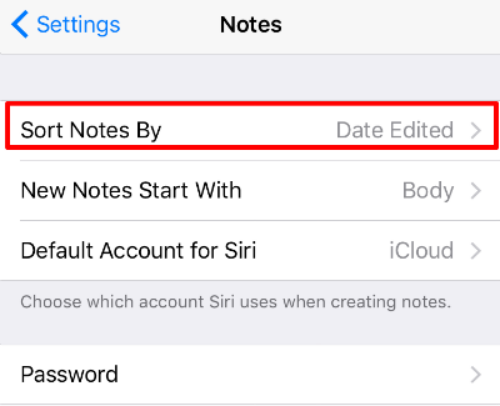
iOS 9.3 added a lot of new features to the Notes app. You can now make checklists and password protect your notes. You can also sort your notes by date created, date modified, or alphabetically, but it is confusing how this is done. The reason it is confusing is because all of the other new features are found within the Notes app, but the sorting feature can only be enabled in the Settings app. Here's how to sort your notes in iOS 9.3:
- Open your Settings app from the Home screen.
- Tap the Notes panel.
- Tap the Sort Notes By panel.
- Select Date Edited, Date Created or Title.
tags: