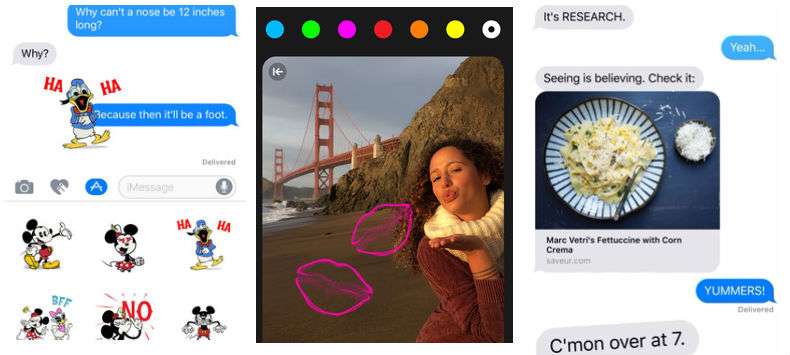Submitted by Marshall Walker on
iOS 10 seems more like a secondary update than a major new OS that will help rollout Apple's flagship iPhone 7 this fall. Instead of innovative new features, iOS 10 brings fun messaging gimmicks, a do over for Apple Music and a better way to search your phone for photos. Today we are going to quickly highlight 5 of the new messaging features that will be coming to your iOS device later this year.
Contextual predictions and Tapback
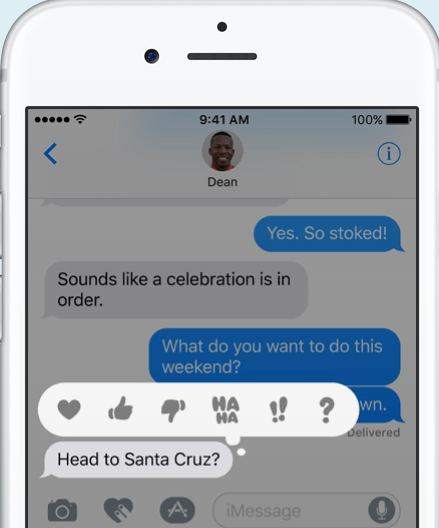
Apple is doubling down on quick responses in the Messages app. In iOS 10 you will be able to quickly send one of six responses to your contacts by simply tapping a message bubble and selecting an icon from a pop up list. The "tapback" responses include a heart, thumbs up/down, Ha Ha, exclamation point and question mark. This makes it a lot easier to respond to a text message with a quick icon instead of having to search for the perfect emoji. It is also a convenient feature for those who despise typing "lol". Contextual predictions is an addition to the QuickType keyboard introduced in iOS 8. In iOS 10 your keyboard will suggest phone numbers from your Contacts or Calendar dates when you begin to type a sentence like, "So-and-so's number is" or "I’m available at.”
Invisible ink, animations and stickers
iOS 10 includes a lot of cute new messaging features, such as the ability to send hidden messages that people have to swipe to reveal, and a variety of stickers you can purchase and attach to message bubbles. You can also send festive animations that take over a person's display when you send messages like "Happy Birthday."Handwriting, sketches, and more
Newest iPhone FAQs
iOS 10 will make a lot of card sending apps obsolete with its new handwriting feature and ability to sketch over photos and even videos. The new "Write it yourself" feature allows you to send a text response in your own handwriting, like a personal digital Thank You card. iOS 10 users will also be able to send "fireballs, heartbeats, sketches, and more" over images and videos.
Tap to replace emoji

Your stock keyboard will now select the perfect emoji for you by replacing words with pictures of food, and other cute icons.
Rich notifications
Apple has come up with a solution for users who don't want to accidently blow past their Lock screen notifications due to Touch ID. The new Raise to Wake feature allows you to see the notifications on your Lock screen before you unlock your device. Rich notifications allows you to use 3D Touch to view photos, videos and easily respond to notifications directly from your Lock screen.
These are just a few of the new features coming in iOS 10. The first full and final version of the new operating system will be available for all supported devices this fall. Developers can download the first beta now and the first public beta should be available soon. You can learn how to join Apple's beta program here.