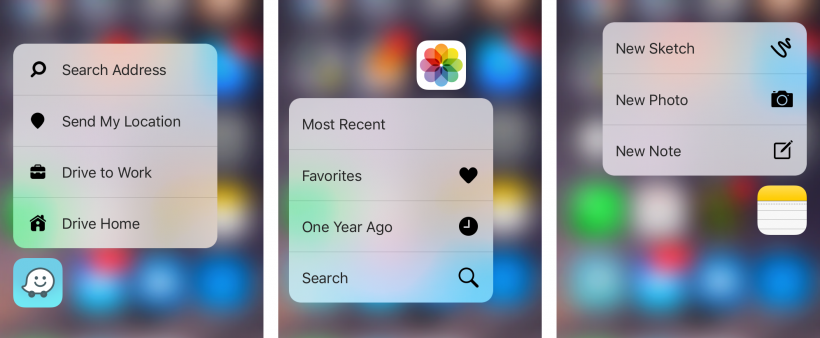Submitted by Fred Straker on
Since 3D Touch made its debut on the iPhone 6s and iPhone 6s Plus, app developers have scrambled to include 3D Touch gestures into their software. Apple continues to add 3D Touch functionality across iOS, improving the shortcut menus available and making the feature more useful overall. The launch of iOS 10 is no different, with 3D Touch gaining several key features in the latest update.
Share apps
iOS 10 users can quickly share apps with a friend using 3D Touch. Pressing the app icon reveals a Share shortcut, which will bring up the main iOS share sheet. This Share shortcut will appear on every app, even those without any other 3D Touch shortcuts.
Manage app downloads
3D Touch can be used to manage apps that are currently downloading. Press on the icon to reveal shortcuts including Pause and Cancel. These will immediately take effect when selected. In addition to these, users can choose Share to bring up the iOS share sheet and send the pending app.Manage folders
Newest iPhone FAQs
Pressing on any folder reveals a 3D Touch menu in iOS 10. First off, a list of outstanding notifications for each app within the folder is shown. Tapping on one will launch the app. At the bottom of the menu is a Rename shortcut, which provides an easy way to rename any folder. These are welcome additions to what was once a 3D Touch-free zone.
Notifications
Three highlights come to notifications using 3D Touch. The ability to see pending notifications in a folder has already been described above. iOS 10 also makes it possible to clear all notifications from Notification Center immediately. Deep press the X and everything will be cleared right away. Last but not least, peek previews are active for notifications. This adds a whole new way to interact with notifications, and see content from apps without fully launching into them.
Control Center
Lastly, Control Center gets some 3D Touch love. The main buttons across the bottom of the center can now be pressed. Flashlight intensity can be adjusted, timers started, and users can copy the most recent calculation made in the calculator. The camera button also gets 3D Touch shortcuts, providing access to different camera modes right from the button.
Look for more 3D Touch surprises as the interface continues to mature, and Apple and developers figure out better ways to utilize the feature.