One of the smaller new features of iOS 10 is the ability to quickly unsubscribe from an email mailing list rather than searching for a tiny unsubscribe link somewhere at the bottom of the message. Emails identified as coming from a mailing list will have a message at the top telling you that it is from a mailing list and giving you the option to unsubscribe. Tap the unsubscribe button and a confirmation pop-up will appear, tap the unsubscribe button to confirm or cancel button if you don't want to unsubscribe.
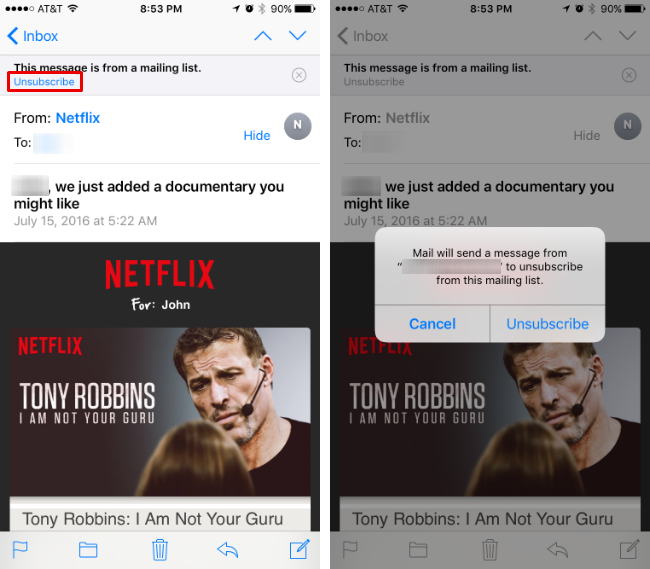
tags: