Can I use Outlook as the system mail app on iOS? How do I set my default email client on iPhone?

The default email app can be changed from Mail on iOS 14 and later. Follow the steps below to choose which mail client the iPhone launches automatically when composing mail:
- Install the third-party mail app (e.g. HEY, Outlook, Spark)
- Launch Settings
- Scroll down and choose the email client name
- Tap Default Mail App
- Tap the mail client to use as iOS system default
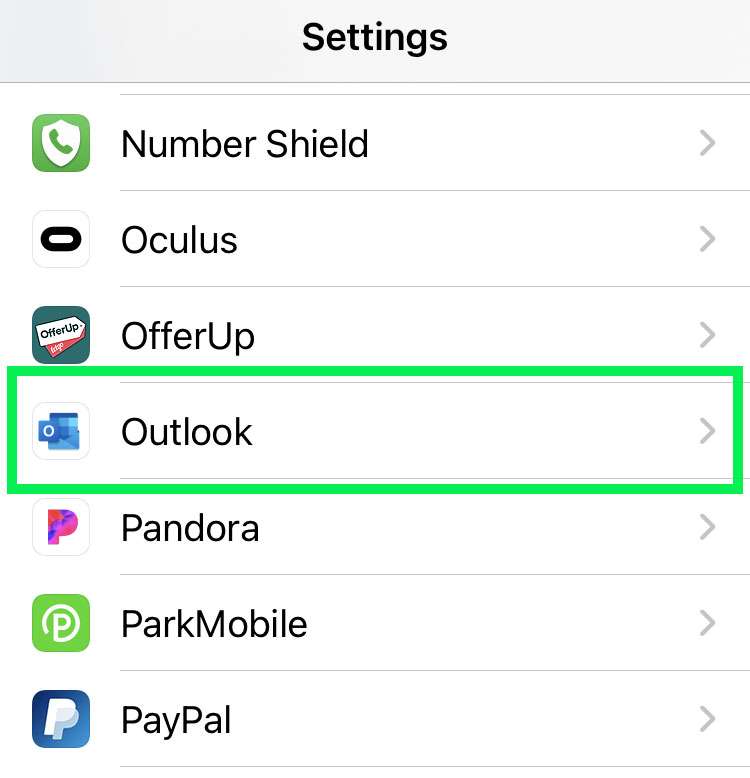
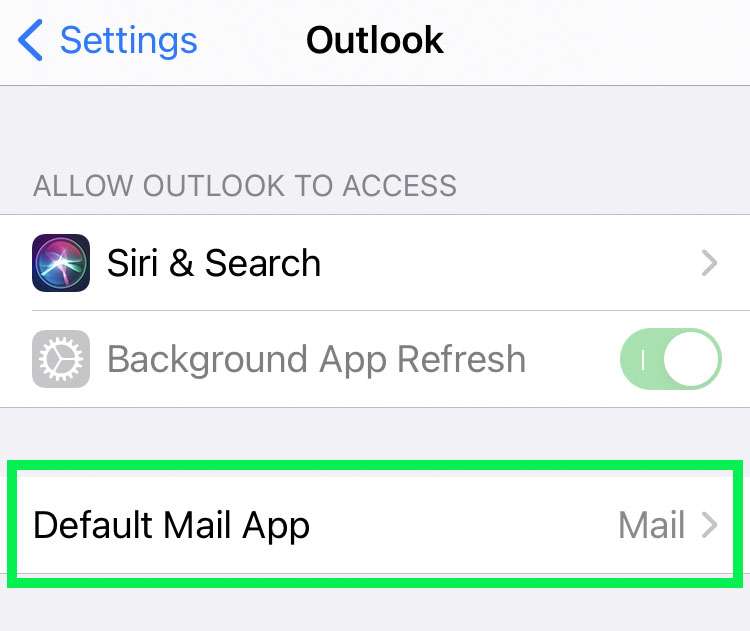
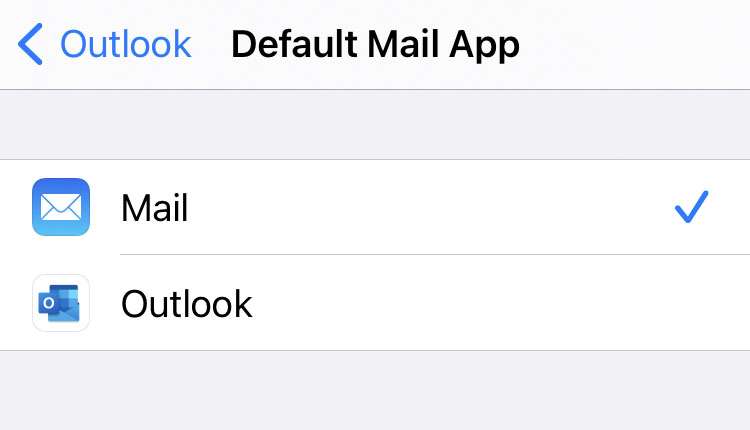
tags: