With iOS 10 your iPhone will remember where you parked, as long as you have either a Bluetooth connection with your car or you are using CarPlay. All you have to do is turn the feature on, then Maps will automatically drop a pin on your location when it has determined that you have parked. To turn on the feature head to Settings -> Maps and toggle on "Show Parked Location."
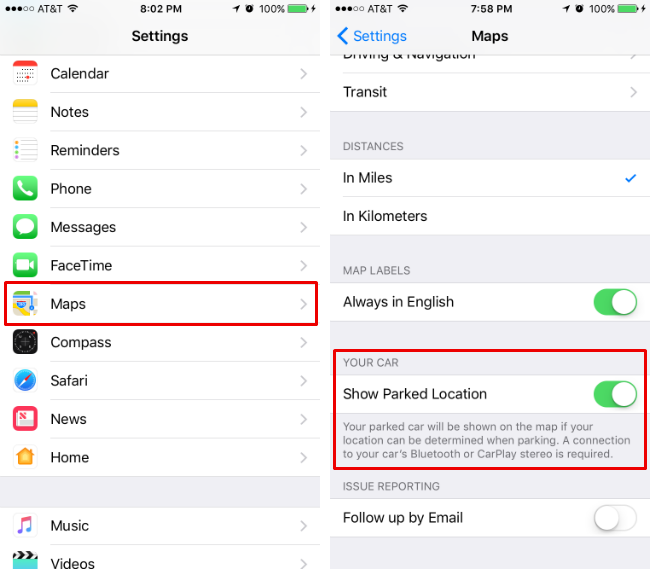
tags: