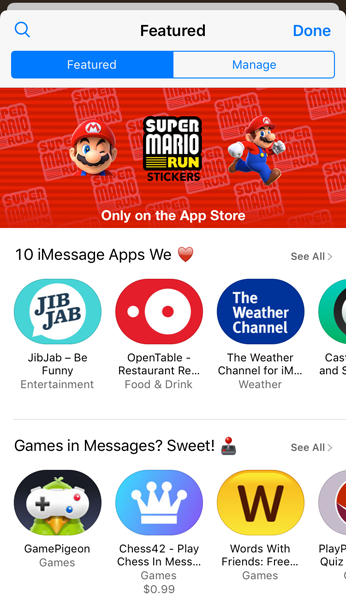
Apple introduced the ability to download Sticker packs from the iMessage App Store in iOS 10. The App Store is located in the App drawer on the left hand side of the text field. To open the App drawer and access the App Store just tap the App Store icon, then tap the 4 grey dots on the bottom left hand side. Finally, tap the Store button with the big blue + sign. From here you can access a variety of iMessage apps and Sticker packs for your device.
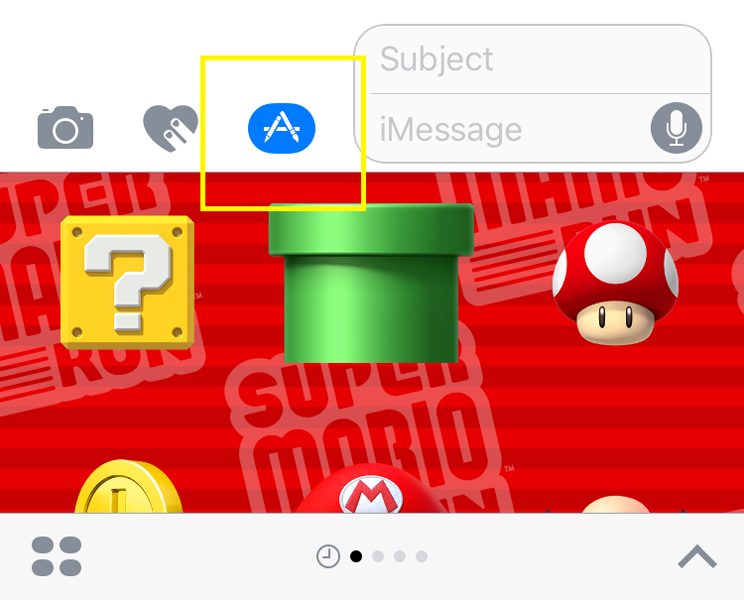
Just like the regular App Store, the iMessage App Store includes a featured section and search bar for locating non-featured apps and stickers. You can also enable regular apps to be automatically added to your App drawer and remove apps in the Mange section.
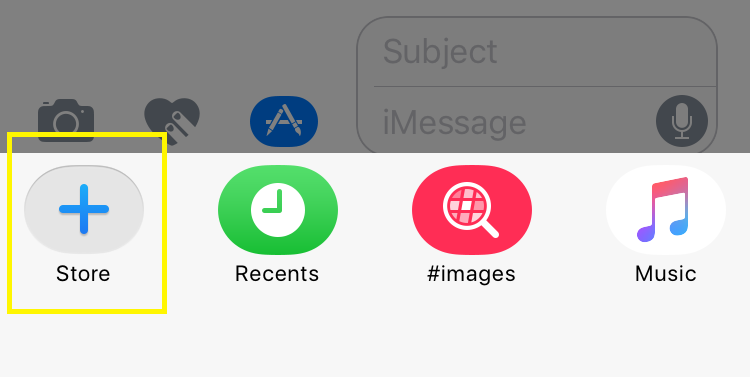
tags: