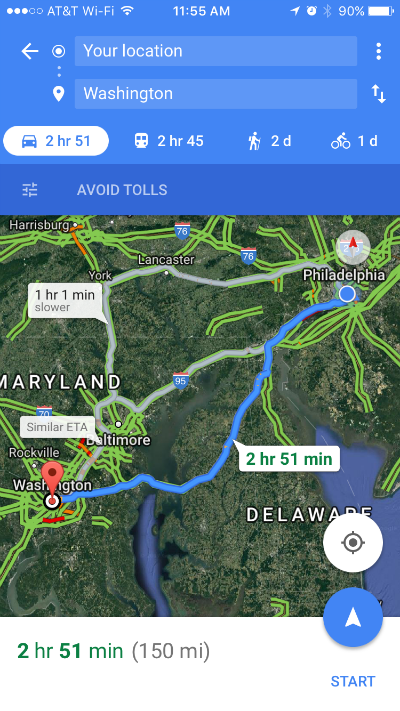Google Maps can route around tolls and highways, how do I do it?
Your iPhone's Google Maps app will select the shortest route for you by default, whether there are tolls, highways or ferries along the way or not. You can have it route you around these features though, if you want. To avoid tolls, highways or ferries, type in your destination and tap on the car symbol to get directions, then tap on the button to the right of your start point.
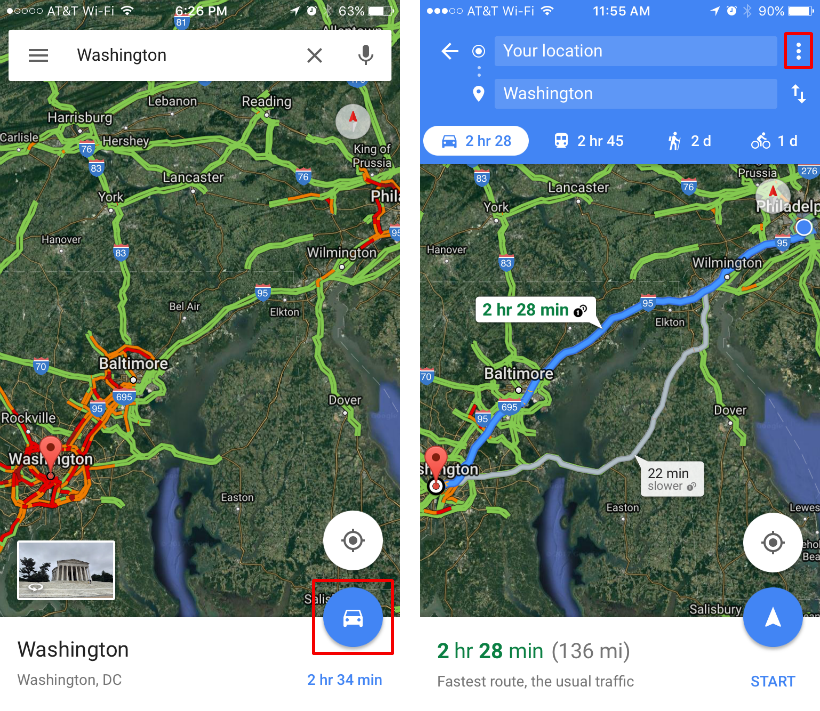
Select "Route Options" and toggle on the ones you want to avoid. Toggle on "Remember Settings" if you want the app to always avoid your selections. Hit the back arrow in the top left when you are finished.

Google Maps will now show you routes without the features you selected.