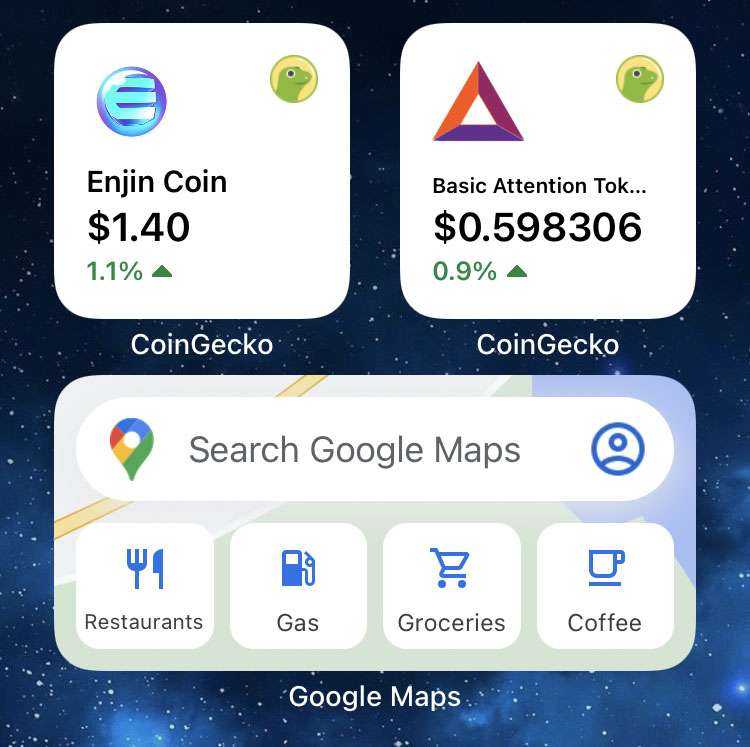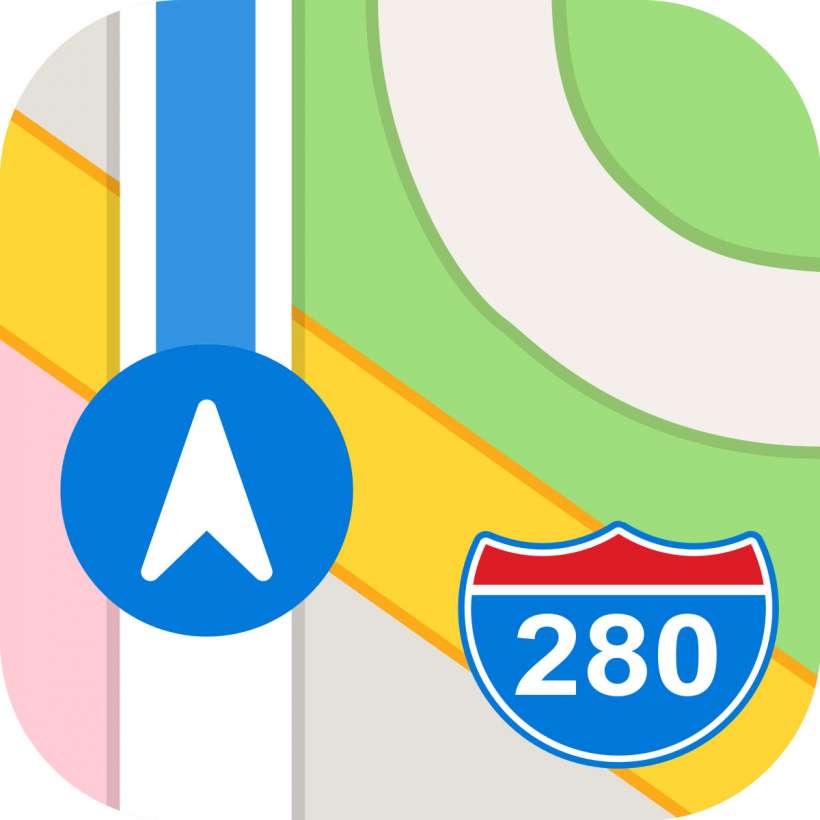How can I switch Google Maps to metric kilometers (km)?
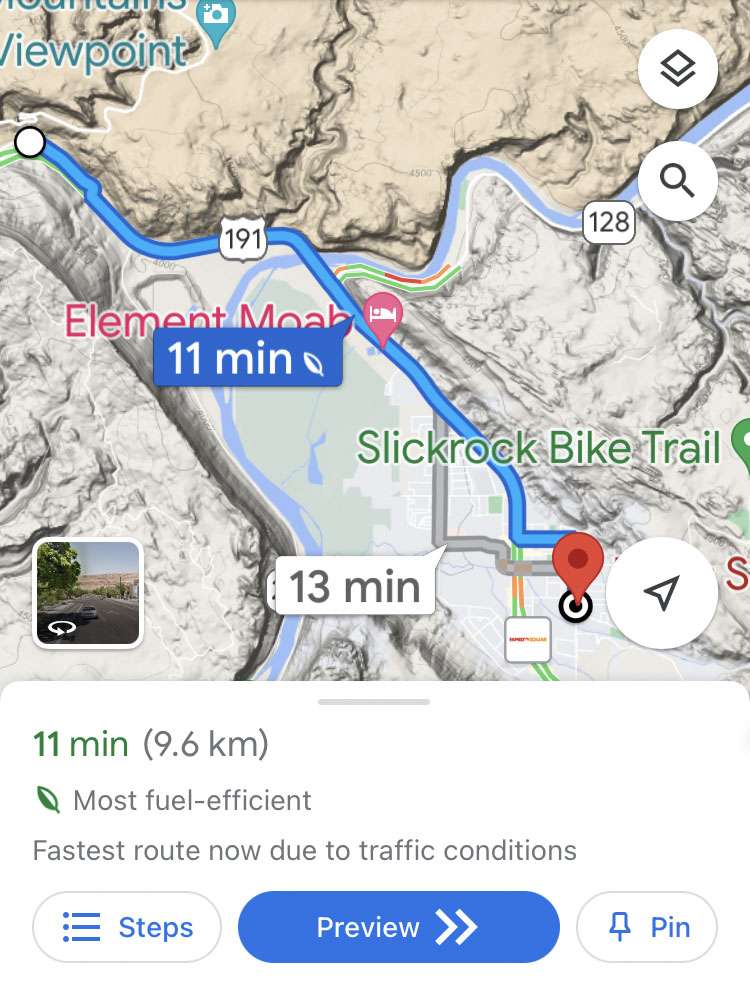
Google Maps automatically decides how to display distance units based on your location. When using Google Maps in the US, units are set for the Imperial system of measurement (miles). For anyone interested in switching to metric units (kilometers) the setting can be changed manually.