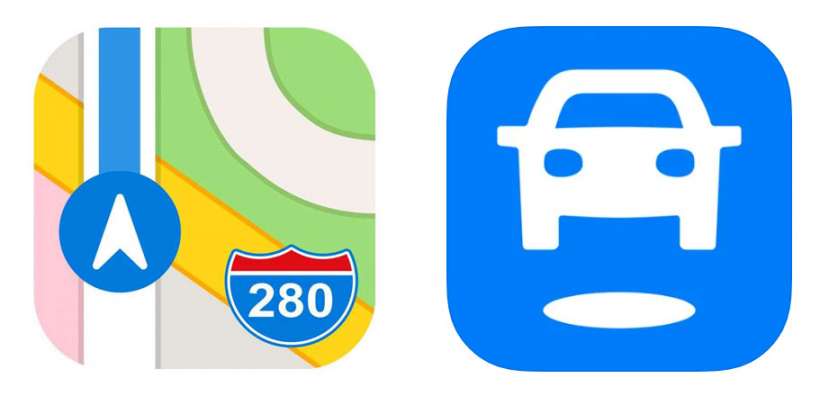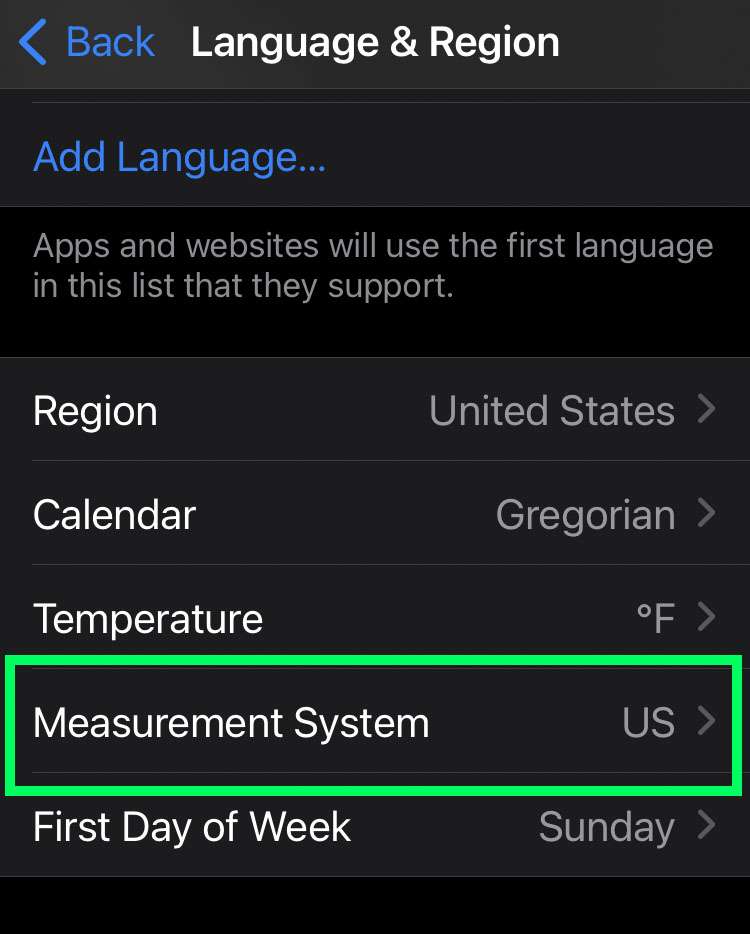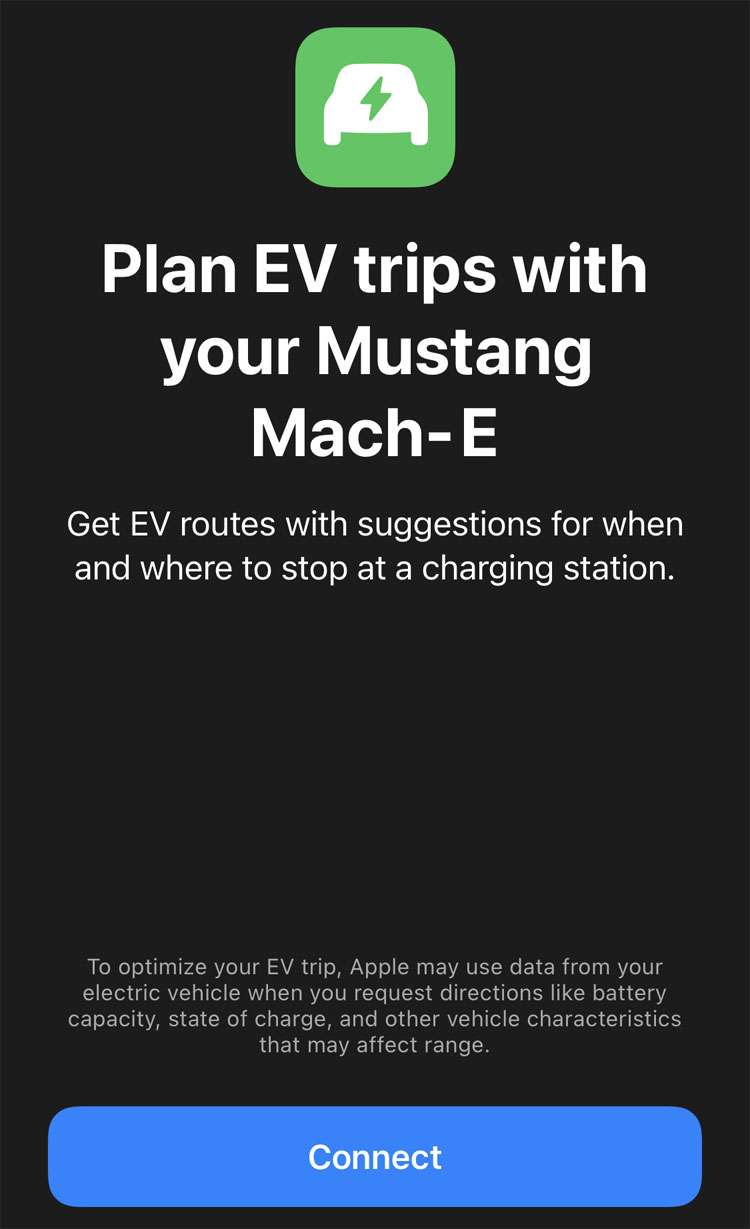How to use Maps for offline navigation on iPhone
Submitted by Fred Straker on
Apple has brought offline maps to Apple Maps with the launch of iOS 17. This feature simplifies navigation in unfamiliar areas, cuts data usage, and helps to prevent getting lost in areas with weak network signals. Maps for areas of interest can be downloaded in advance when a data connection is available. Just keep in mind that real-time information like traffic incidents may not be available on offline maps.