I have followers on Instagram that I don't want, how do I get rid of them?
There are several privacy options that you can employ on Instagram. If you only want particular friends and family to view your posts, you should make your account private. If you want to remain public, you can block specific people. Neither method will drop followers you have already picked up though, so you will need to do that manually. Launch your iPhone Instagram app and tap on the profile icon in the bottom right. Tap on "Followers" then tap on the three dot icon to the right of the follower you want to remove. Verify that you want to drop this follower and tap "Remove." Followers that you remove will not be notified.
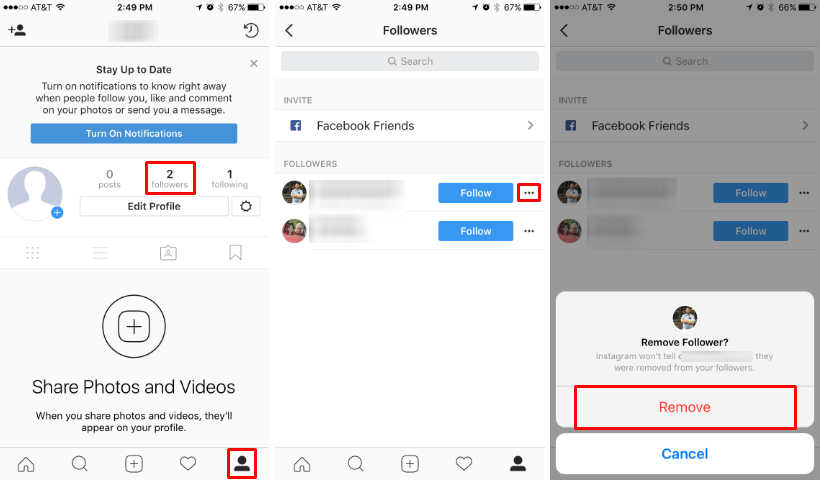
tags: