Does the HomePod have a speakerphone? How do I take a phone call with HomePod?
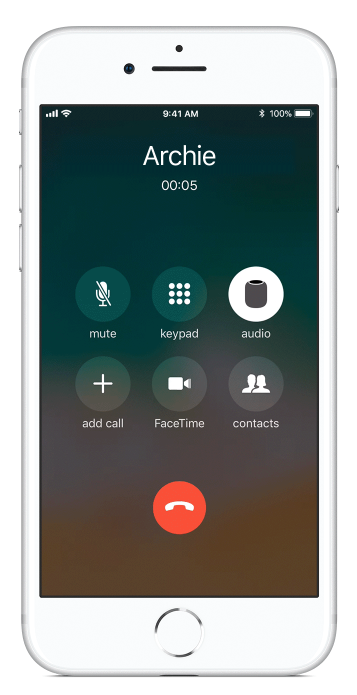
Yes, HomePod can be used as a speakerphone when connected to an iPhone.
During a phone call, tap the "audio" button to change where the call is routed. Choose HomePod to send call audio through the speakerphone function. Once selected, the HomePod will play sound from the call and act as a microphone when speaking.
Calls must be initiated or picked up on the iPhone, then switched to HomePod. Using "Hey Siri" to start a phone call directly on HomePod is not possible at this time.tags: