iOS 11 added a feature that lets your iPhone automatically answer incoming calls for you, how do you activate it?
Auto-answer calls is a great new feature that will let you answer calls without touching your iPhone, perfect for situations like driving, jogging or when you are in the midst of making a mess in the kitchen. To turn it on, head to Settings -> Accesibility -> Call Audio Routing and tap on Auto Answer Calls. Toggle on Auto-answer Calls and then adjust the length of time before the call is answered, from 0 to 60 seconds.
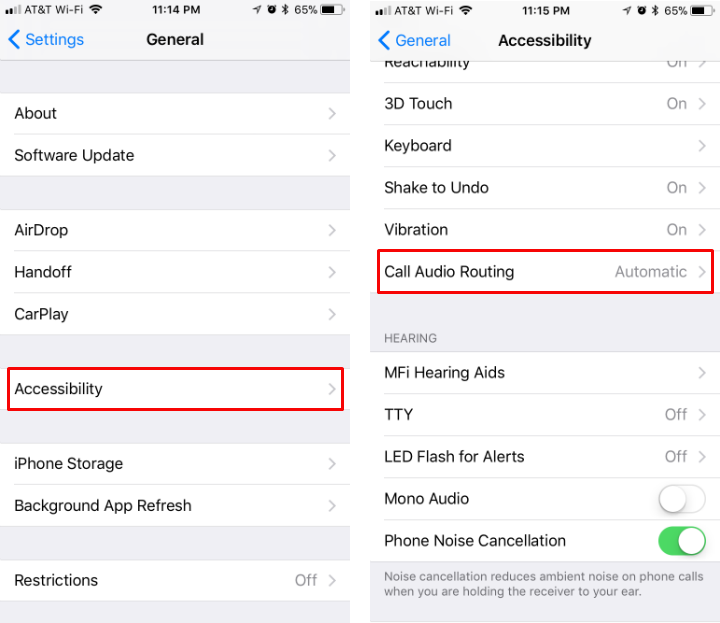
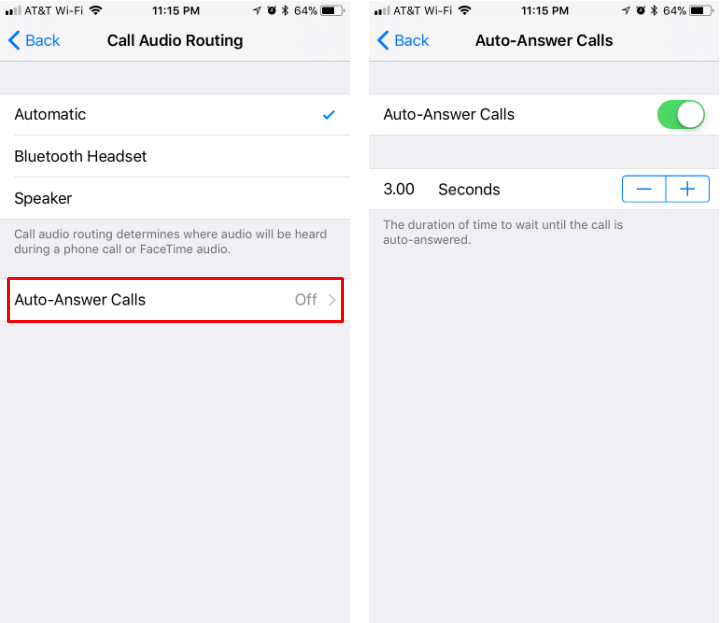
tags: