You can use your Apple Pay Cash balance to make Apple Pay transactions in stores, on the web and within apps. You can also transfer money to your Apple Pay Cash balance from your bank to use for any of these transactions.
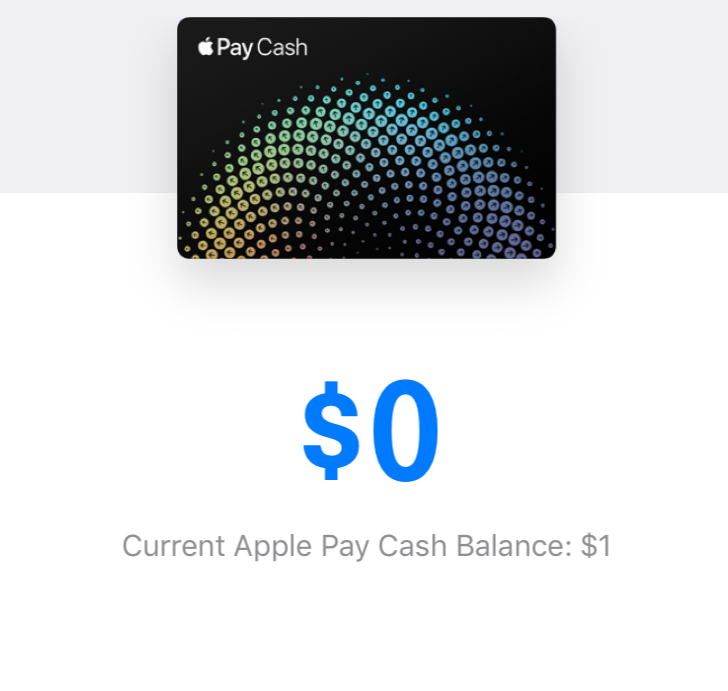
You can add money to your Apple Pay Cash card in the Wallet app by using the debit or prepaid card already attached to your account. You can add a debit card to your account by navigating to Settings > Wallet & Apple Pay > Add Credit or Debit Card. Here's how to add money to your Apple Pay Cash balance:
- Open the Wallet app on your device.
- Locate your Apple Pay Cash card.
- Tap the info button.
- Tap Add Money.
- Enter the amount your want to transfer. The limit is $10.
- Confirm with Face ID, Touch ID, or passcode.
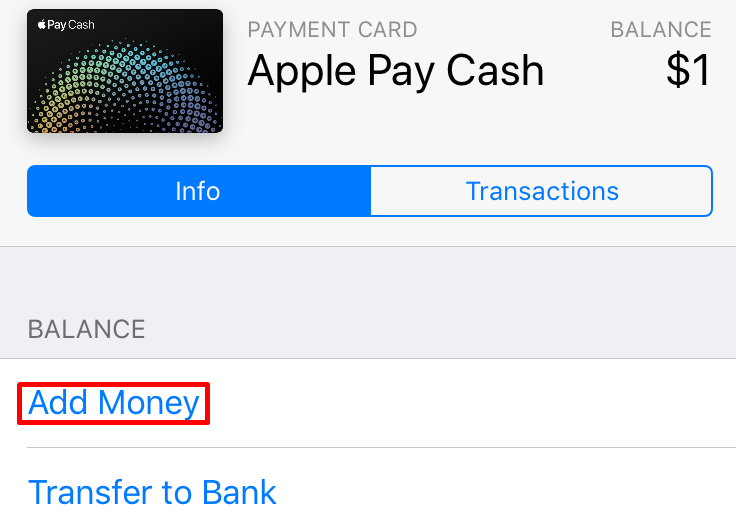
Your new balance will appear in the upper-right corner. You must be connected to a cellular or Wi-Fi connection to see your new balance.
tags: