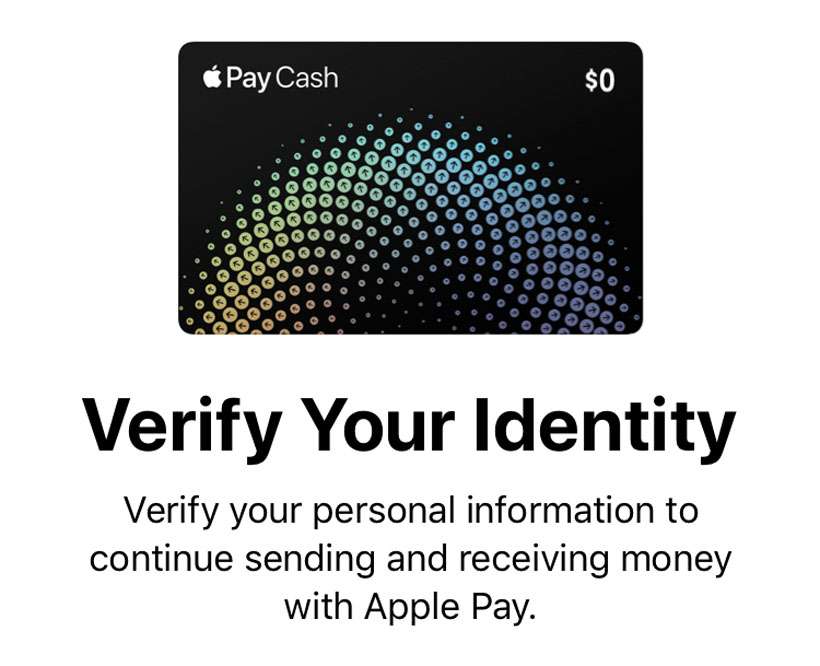Submitted by Fred Straker on
Users of Apple Pay Cash may be asked to verify their identity as they approach the $500 mark of money added or payments received. Beyond this limit, identity verification is required to use the service. Green Dot Bank, which provides the Apple Pay Cash card and person-to-person payments must verify its customers to comply with federal law.
To prevent an interruption in your Apple Pay Cash flow, you can proactively verify your identity, right on your iPhone. Your data is sent to Green Dot Bank and Apple Payments, Inc. This wholly owned subsidiary stores and processes identity information independently from Apple, which means Apple cannot read the personal information you submit for verification.
To verify your identity and prevent an interruption of your Apple Pay Cash service, follow these steps:
- Navigate to Settings -> Wallet & Apple Pay
- Tap Apple Pay Cash under Payment Cards
- Scroll down and select Verify Identity
- Tap the Continue button
- Enter your first and last name, then tap Next
- Enter your street address and zip code, then tap Next
- Enter the last 4 digits of your Social Security number, and your date of birth. Submit the information by tapping Next

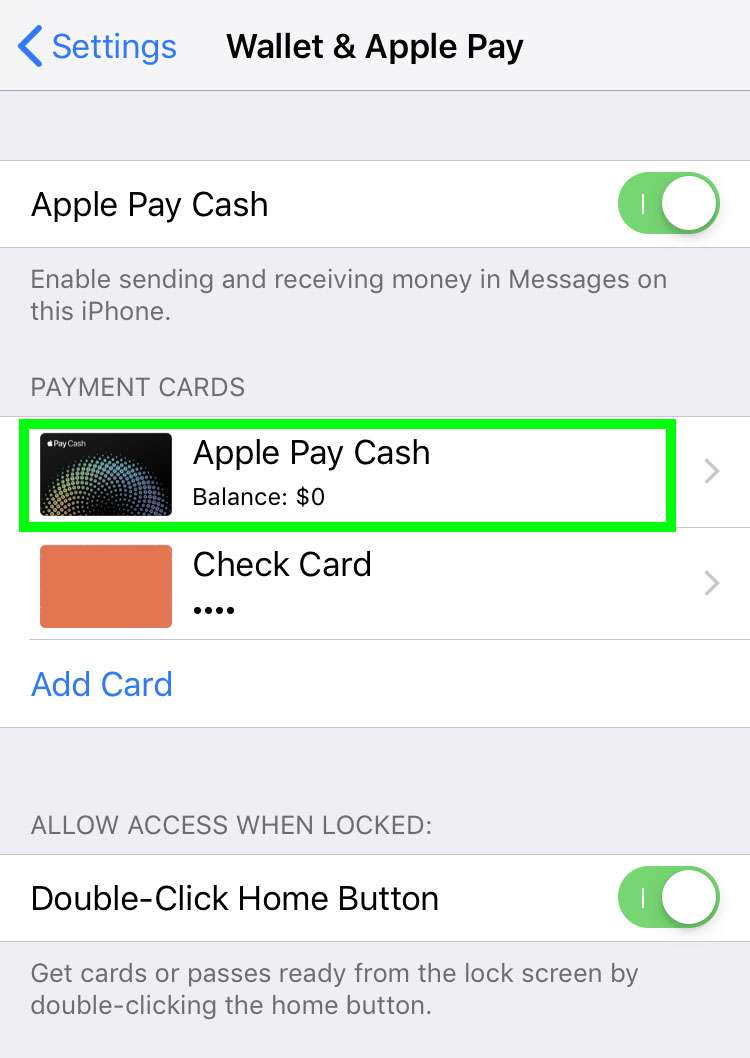

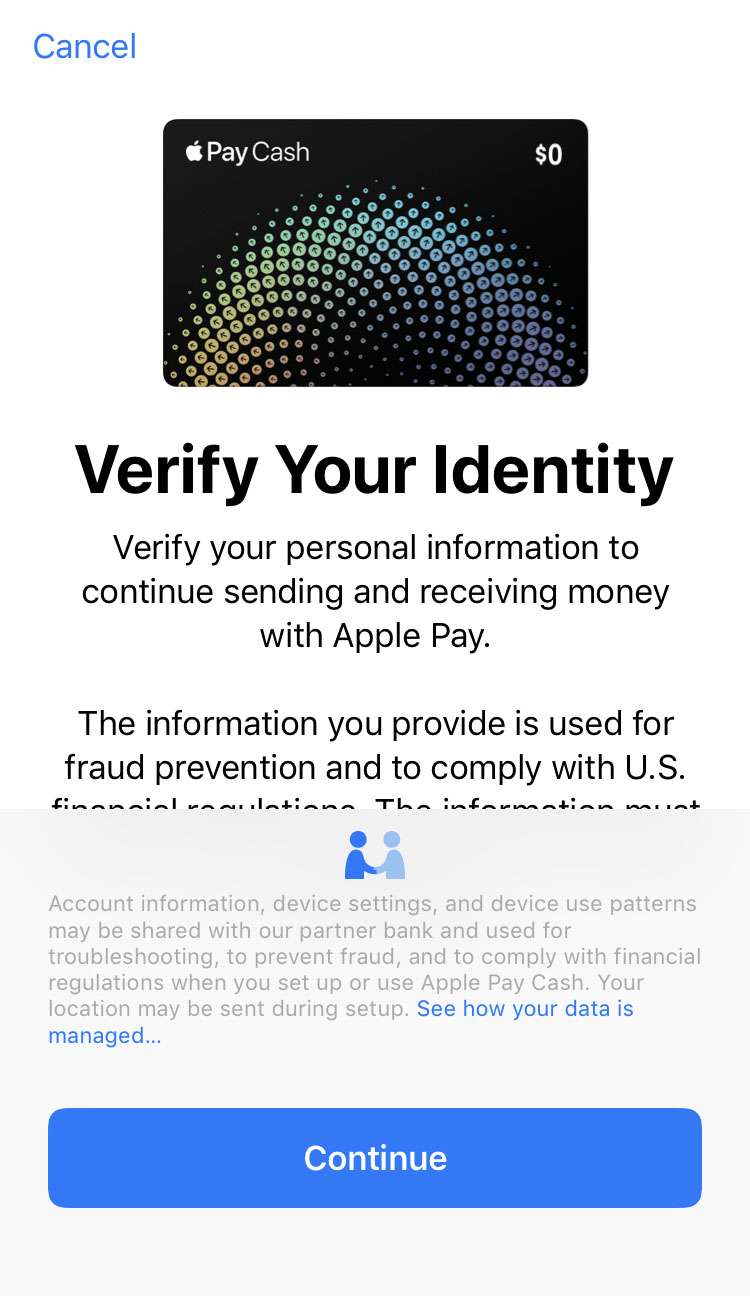
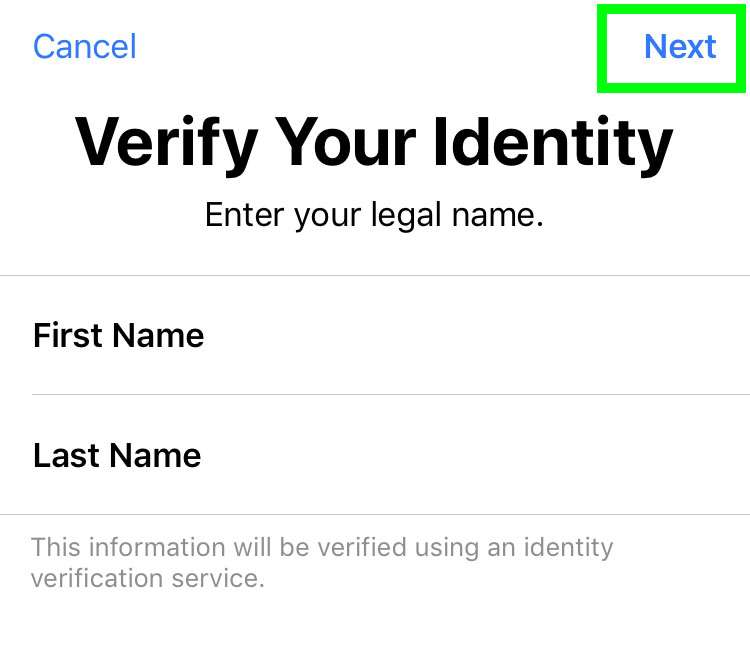
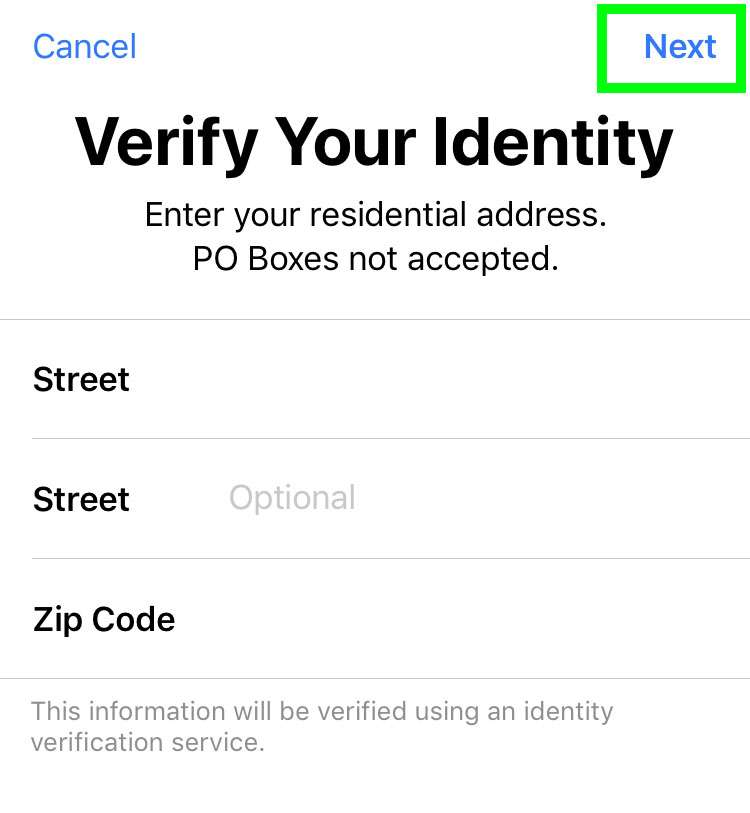
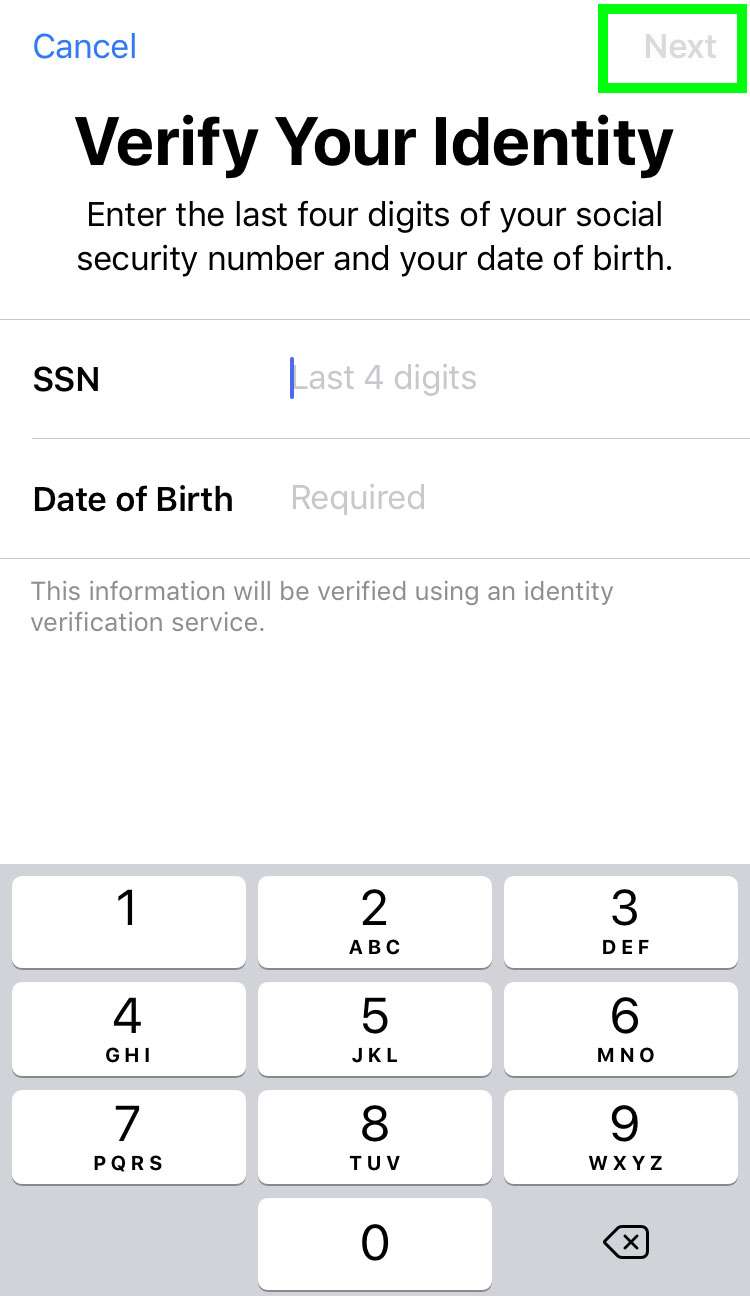
You may also be prompted for answers to questions about your personal history, or asked to provide an image of your driver's license or state-issued ID. Once completed, the information you submit through Apple Pay Cash is verified by Green Dot Bank using their identity verification service provider. Click here for more information on identity verification from Apple Support.