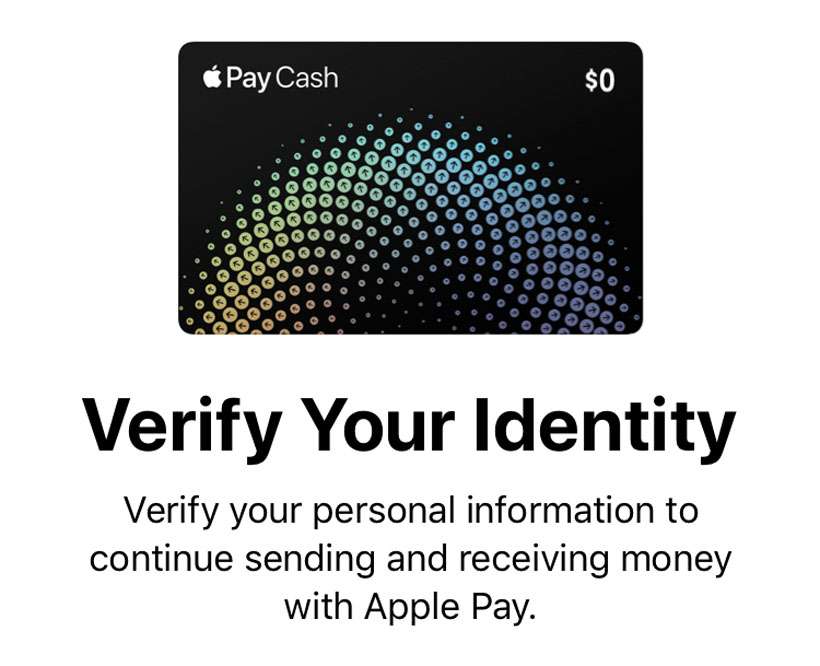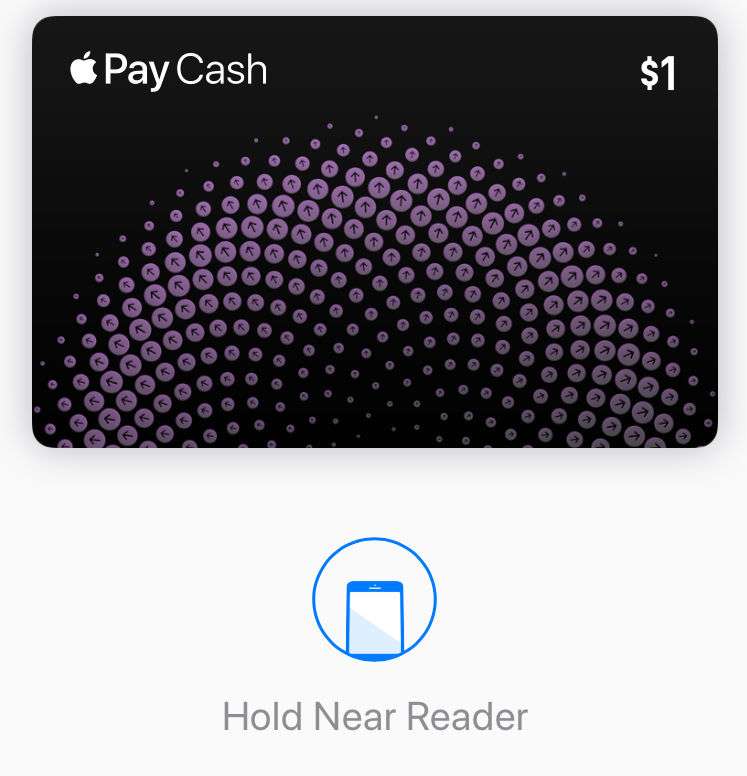Goldman Sachs seeks Amex takeover to end Apple Card partnership
Submitted by Frank Macey on
Goldman Sachs is reportedly seeking to end its partnership with tech giant Apple, as revealed in a new report by The Wall Street Journal. The banking company, which collaborated with Apple for the Apple Card credit card, Apple Pay Later, and the Apple Savings account, is looking to reduce its focus on consumer business. Talks are now underway between Goldman Sachs and American Express (Amex) regarding a potential takeover, which would involve transferring credit card partnerships, including the Apple Card, to another company.