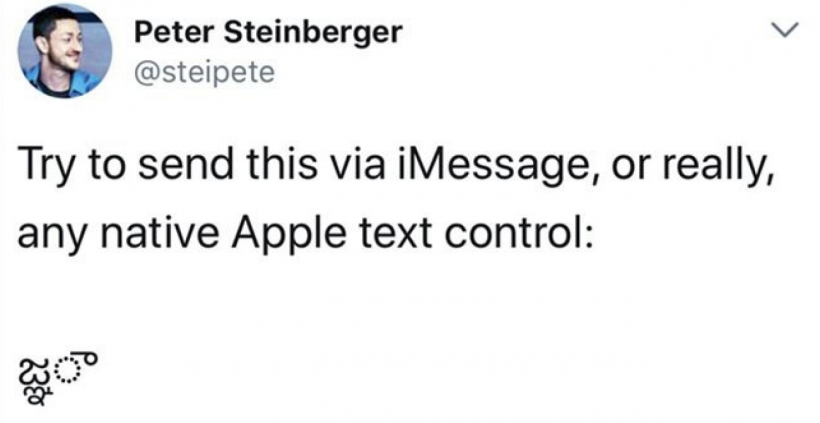Submitted by Fred Straker on
As word of the Telugu text bug continues to circulate, now iPhone, iPad and iPod touch users can protect themselves. The issue affects several iOS apps such as Messages, WhatsApp and Safari, and can even crash a device when a specific character in the Indian language Telugu is received as a notification. While the character is rare, frozen apps or a rebooting device can be avoided entirely in one step.
The secret is to update iOS to the latest version, currently iOS 11.2.6. Apple describes the contents of the update as follows:
iOS 11.2.6 includes bug fixes for your iPhone or iPad. This update:
Fixes an issue where using certain character sequences could cause apps to crash
Fixes an issue where some third-party apps could fail to connect to external accessories
The company also released an Apple security document on iOS 11.2.6 with further details.
To update your iOS device over-the-air (OTA), navigate to Settings -> General -> Software Update. Alternatively, connect your device to a computer via USB and update using iTunes.
Apple has rolled out similar updates for tvOS, watchOS and macOS, to ensure that the Telugu character bug is squashed across all devices.