A lot of apps have a "dark mode" or "night theme" or something similar for use in low light environments, including Twitter; how do I turn it on?
Twitter does have a night mode that makes it easier on the eyes in a dark room. You can turn it on by tapping on your avatar in the top left, then going to Settings and Privacy -> Display and Sound, and toggling on Night Mode.
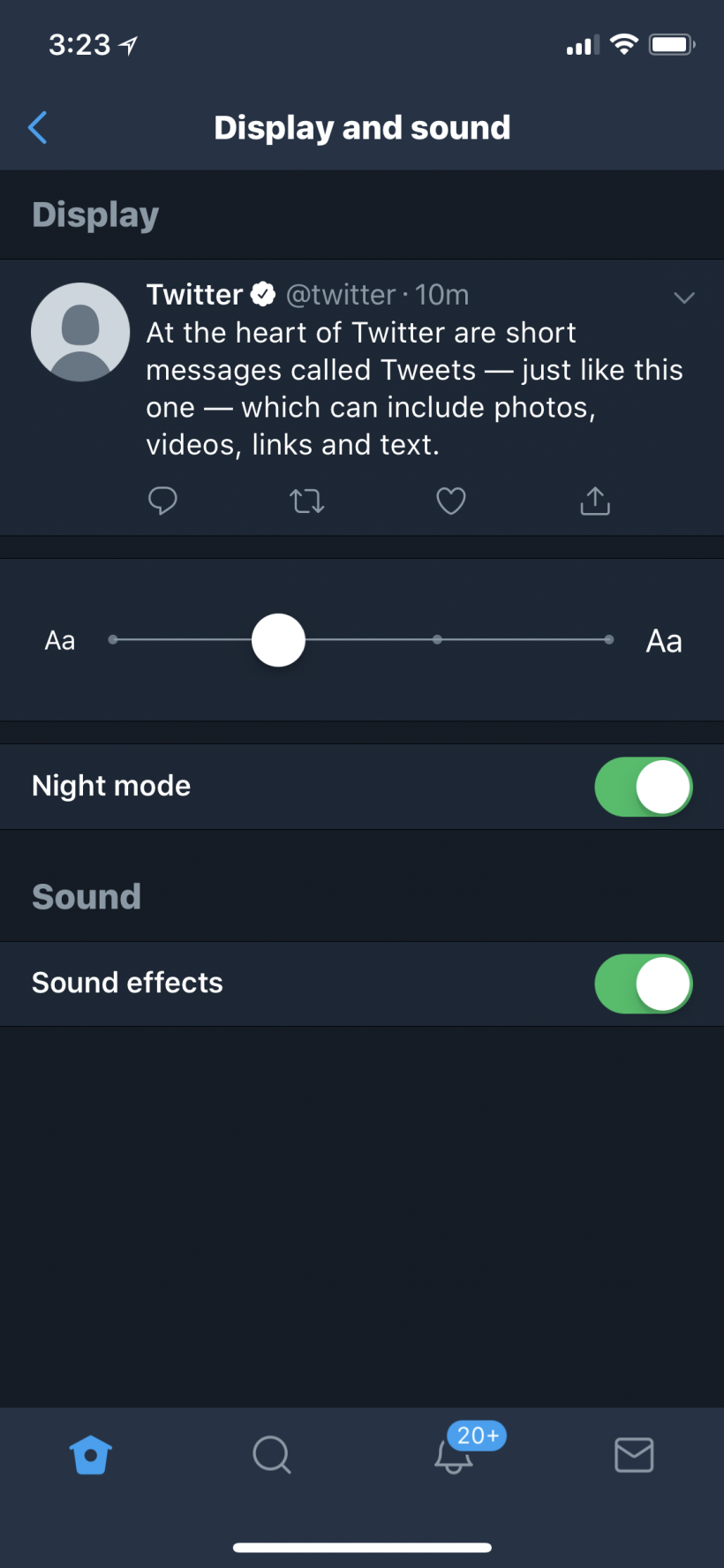
tags: