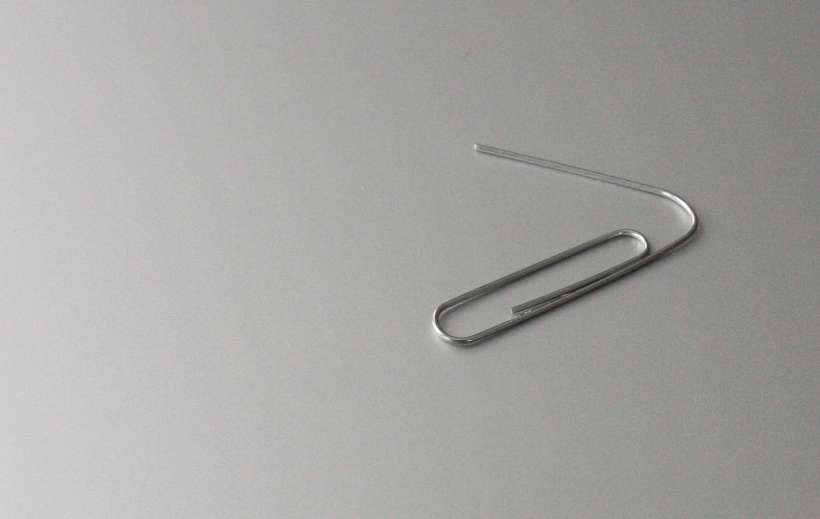Submitted by Fred Straker on
Most of the time iPhone owners forget there's a SIM card inside their devices. But when it becomes necessary to switch SIM cards, such as while traveling, Apple has made it simple to access. Older devices, namely the original iPhone, iPhone 3G and iPhone 3GS have SIM cards located on the top. Every other iPhone's SIM card is placed on the right hand side of the device.
Apple used to ship iPhones with a SIM removal tool, however nowadays this metal contraption is easily replaced with a bent paper clip. Grab a standard office paper clip and bend it to match the photo above.
- First, locate the SIM tray hole on the right side of the iPhone.
- Push the paper clip (or SIM removal tool) firmly straight into the hole. The SIM tray will pop out of the device.
- Slide the tray out of the iPhone.
- Remove the SIM card from the tray.
- To replace the SIM card, place it in the tray. Slide the tray into the iPhone until it locks into place.




iOS should recognize the new SIM card once installed, and any warnings about a missing SIM card while the tray is empty will dismiss. Note that the SIM card and tray can only be inserted in the correct orientation, thanks to the shape of the SIM card and tray.