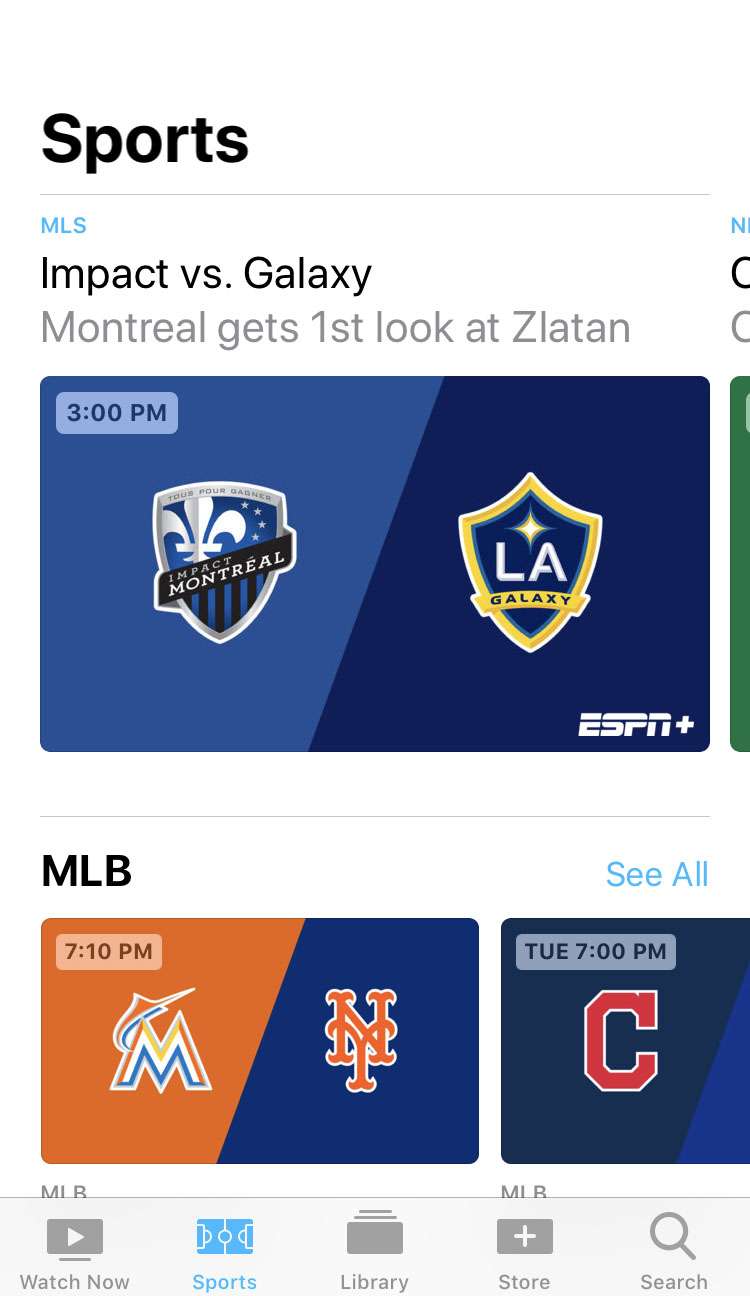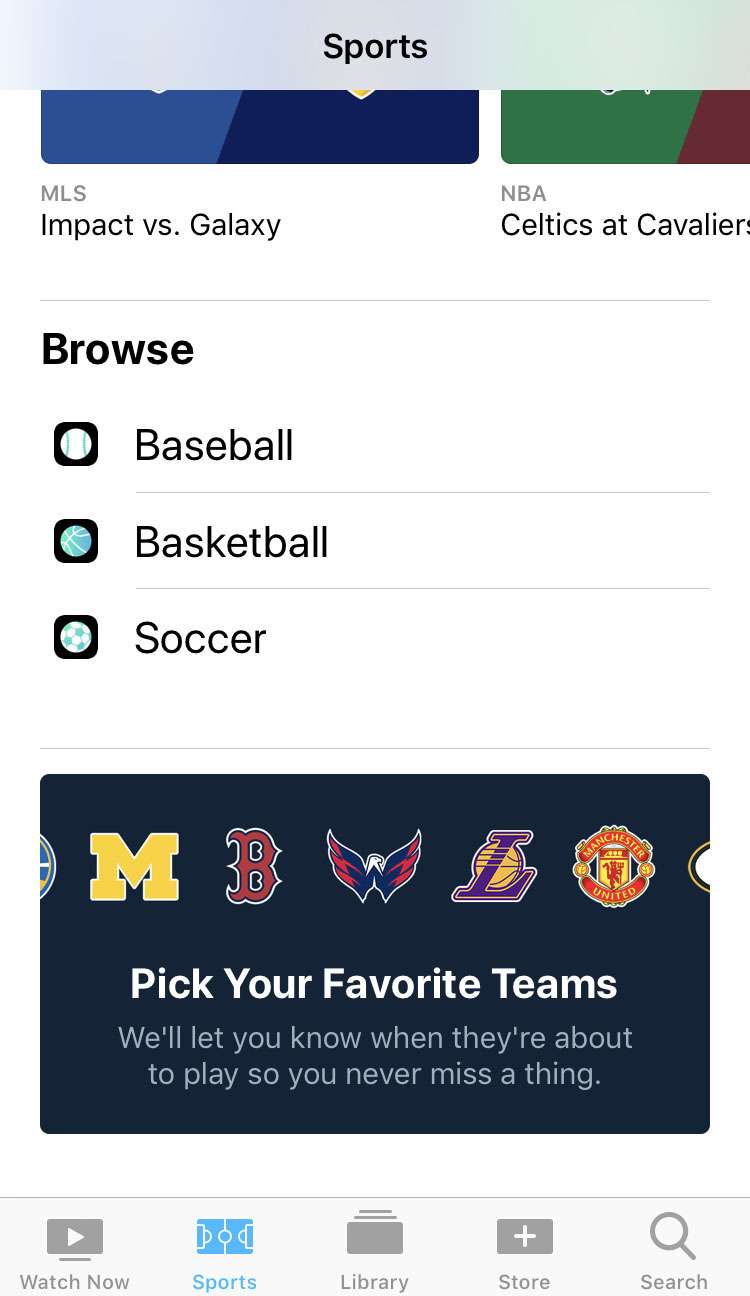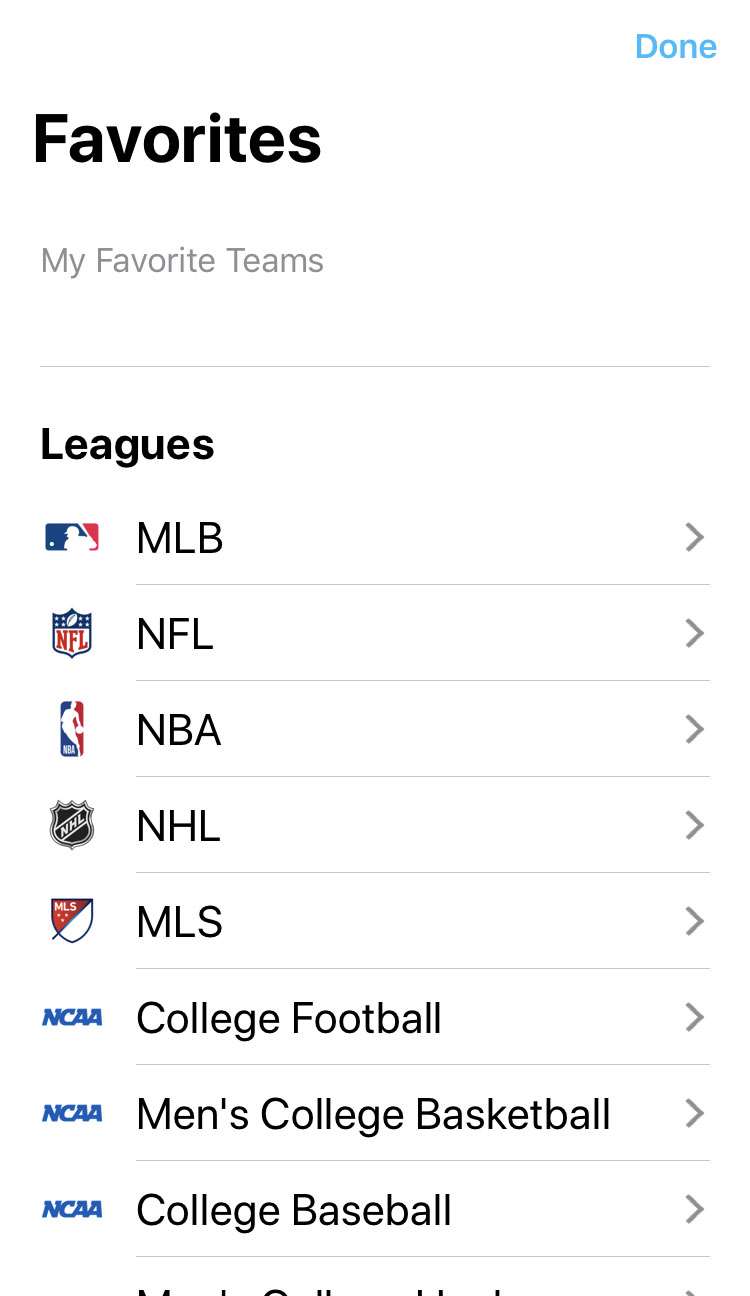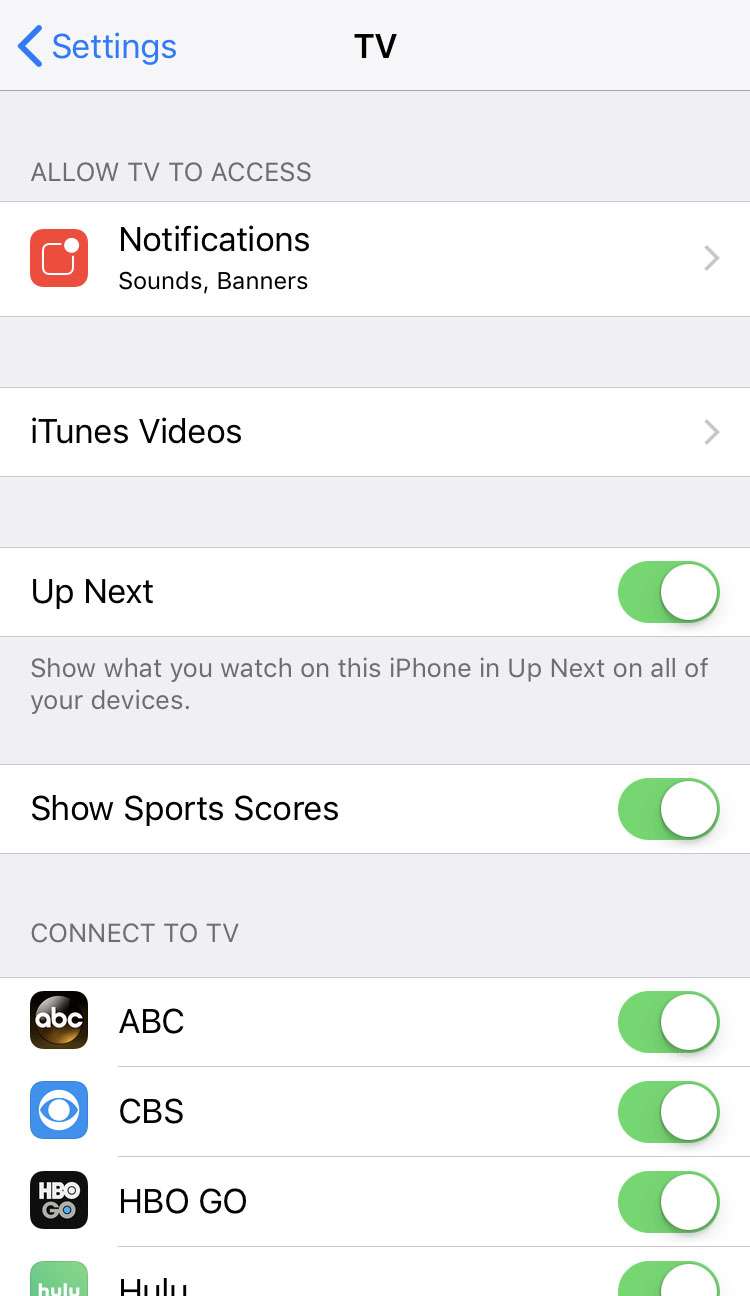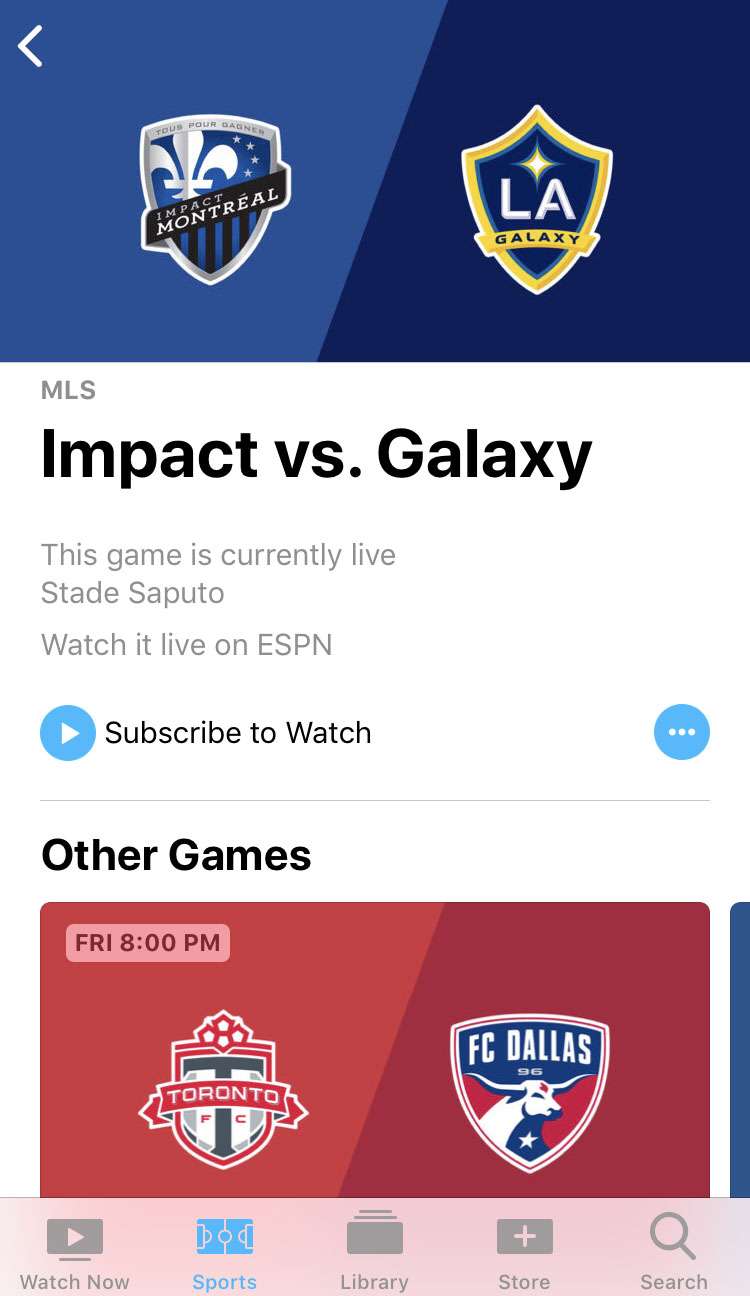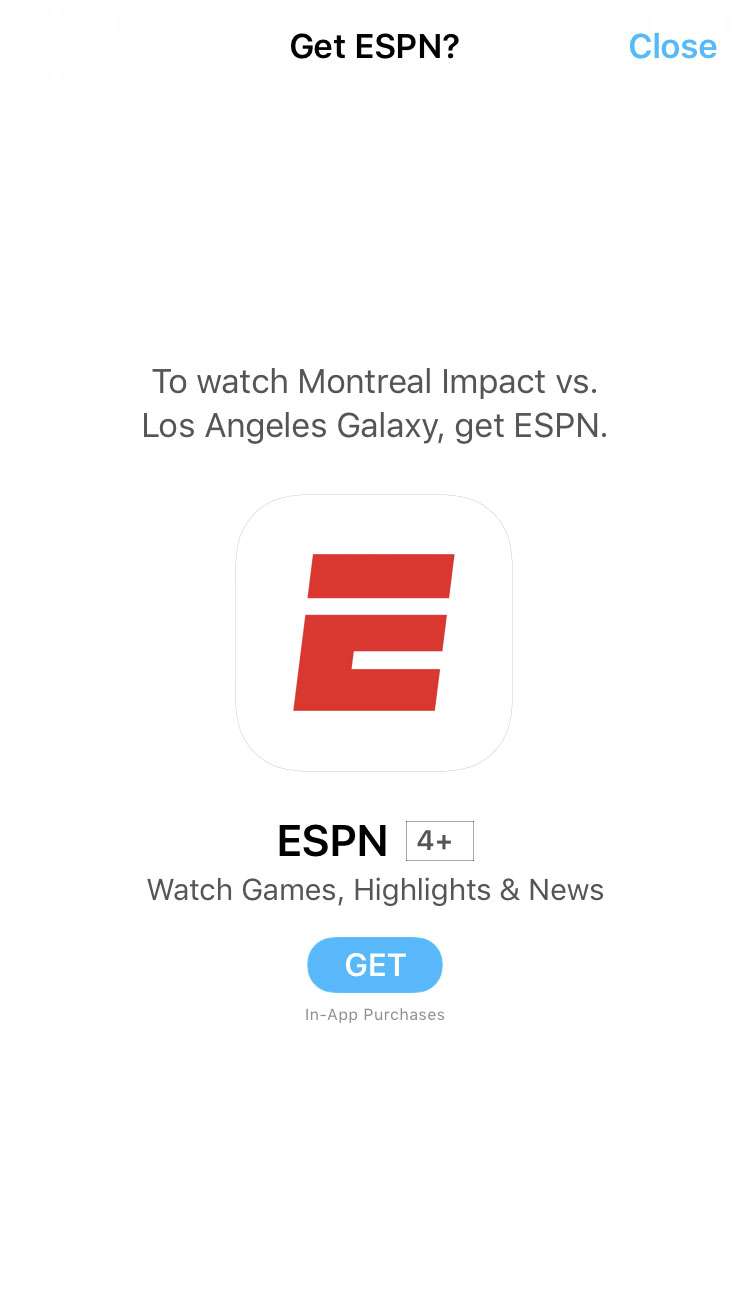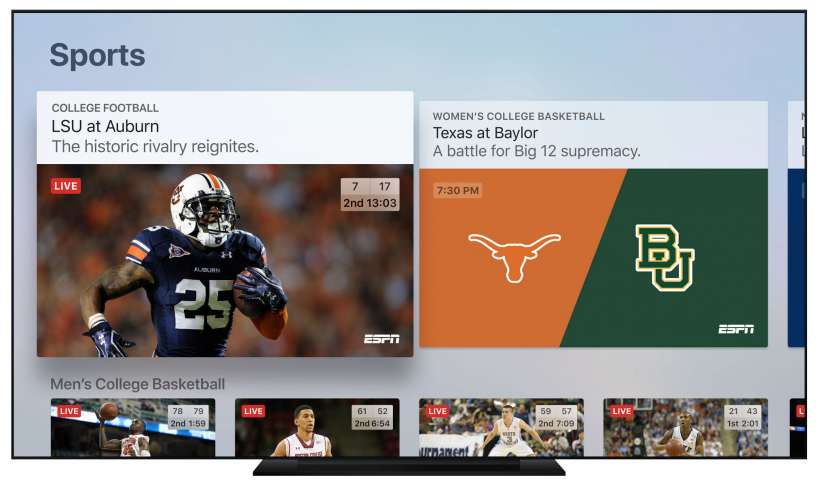Submitted by Fred Straker on
The Apple TV app brings content from a wide variety of different networks and apps into one place. One of the highly touted features of the TV app is its coverage of live sports. Sports fans can now watch a variety of events directly on their iPhone, iPad or iPod touch using the TV app. The TV app helps keep track of upcoming games and provides live scores when available.
Watching sports on the TV app is easy. Follow these steps to watch your favorite sporting events on an iOS device or Apple TV.
- Launch the TV app and tap the Sports tab.
- Upcoming games are listed by sport and kickoff time. Scroll down to the bottom and tap Pick Your Favorite Teams.
- Here you can select which leagues and teams to highlight in the TV app.
- Check Settings -> TV and make sure Show Sports Scores is toggled ON (green slider). You can also see a list of which streaming apps are linked to the TV app.
- When a subscription is required, tap "Subscribe to Watch".
- Tap the GET button to purchase content using your Apple ID.