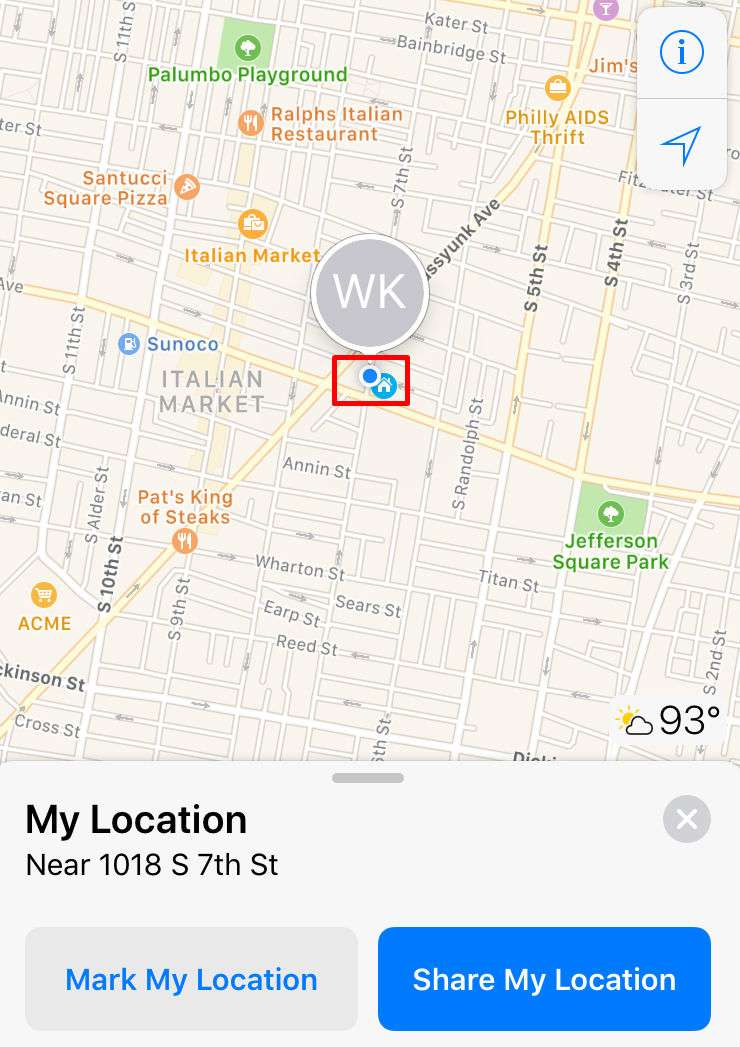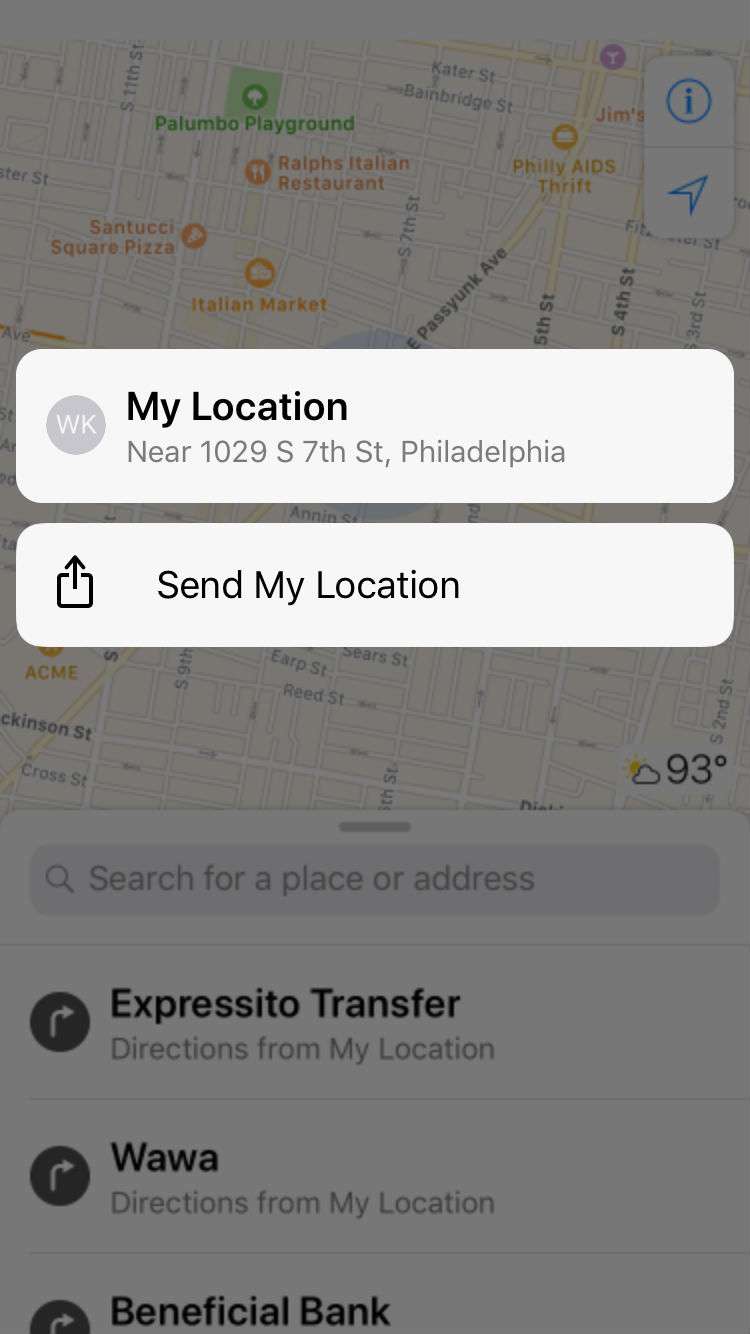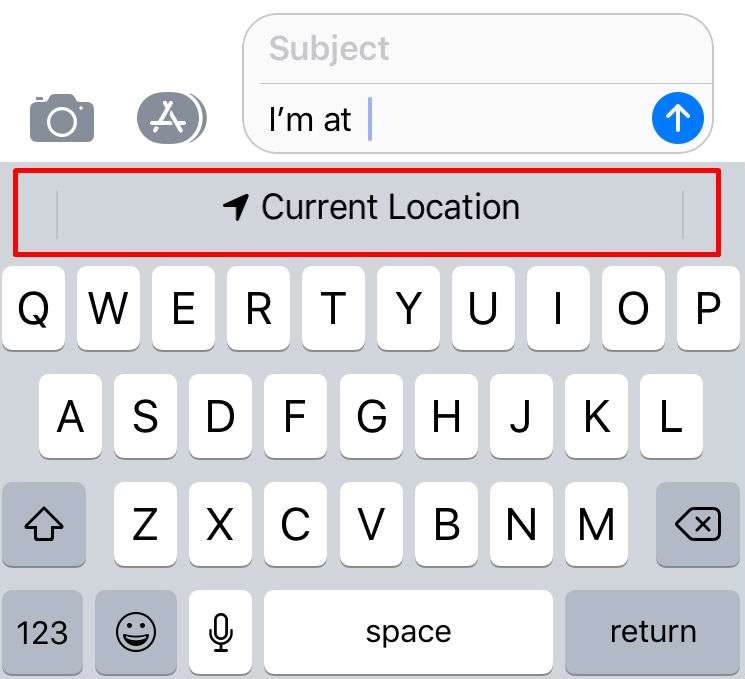Submitted by Marshall Walker on
It has gotten a lot easier to meet up with friends, family or colleagues thanks to the iPhone. Previously iPhone users had to install the Find My Friends app to locate each other, but now Apple has baked several ways to share your location right in iOS. Here are 4 ways to quickly share your location with other mobile phone users:
Messages App: There are two ways to share you location using the messages app. You can quickly send a pinned map to someone who asks your location by tapping the "Current Location" button that pops up in the predictive text field. You can also prompt the "Current Location" button in the Messages app by typing the words "I'm at" and tapping the space bar.
In iOS 12 or later you can also share your location by tapping the person's name in the top of a message thread. Tap the info icon then tap "Send My Current Location" or "Share My Location" from the Details page. "Send My Current Location" will send your location once, and "Share My Location" will allow you to share your location for one hour, until the end of day or indefinitely with your chosen contact.
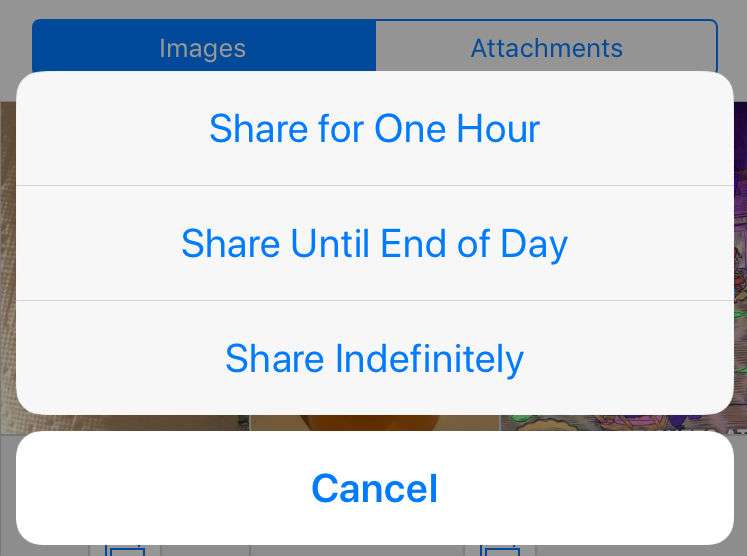
Maps: You can share your locations from the Apple Maps app. Just open the Maps app on your device, then tap the blue indicator that shows your current location. A box with "My Location" will pop up with two buttons: Mark My Location and Share My Location. Tap the "Share My Location" button and choose how you want to share your location and with who.
You can also perform a long press on the blue indicator to bring up the option to share your location.