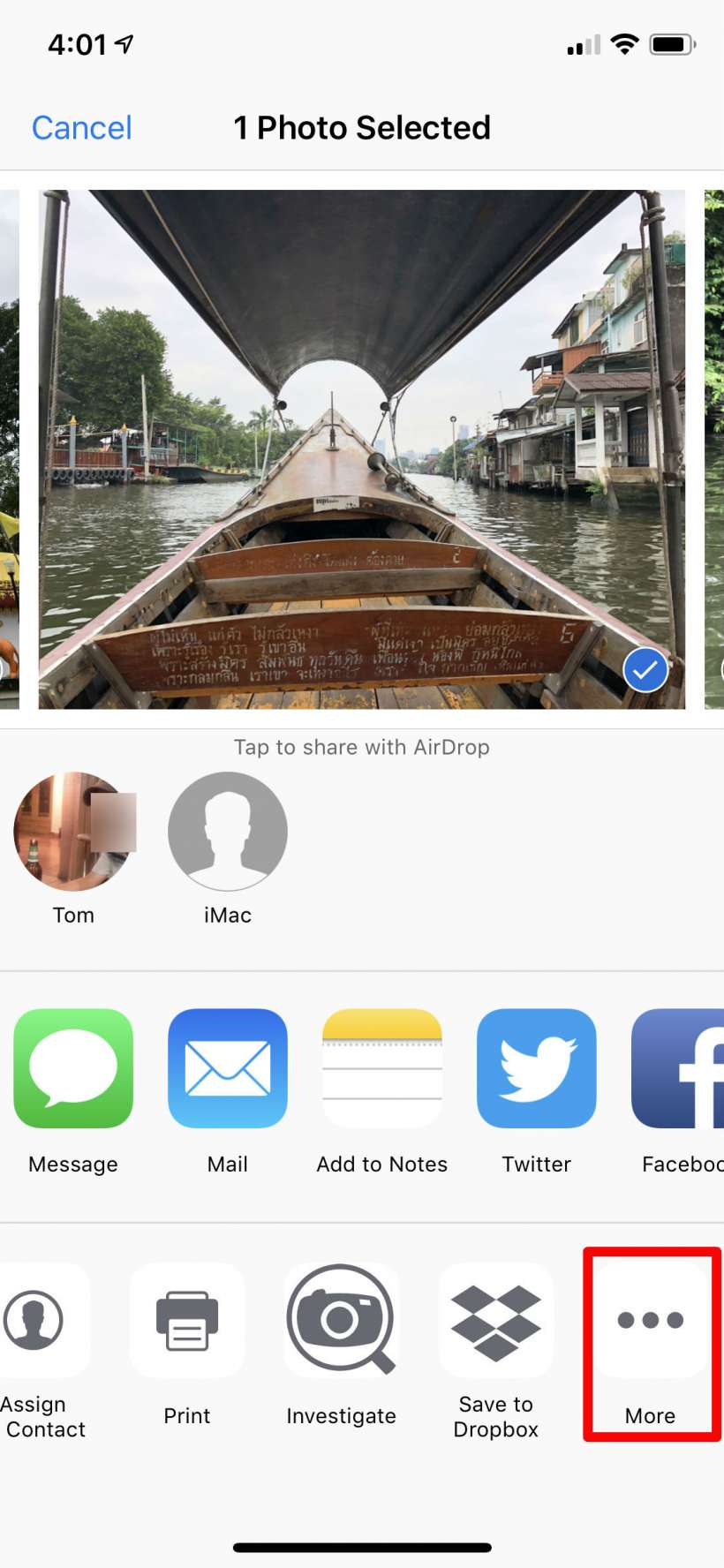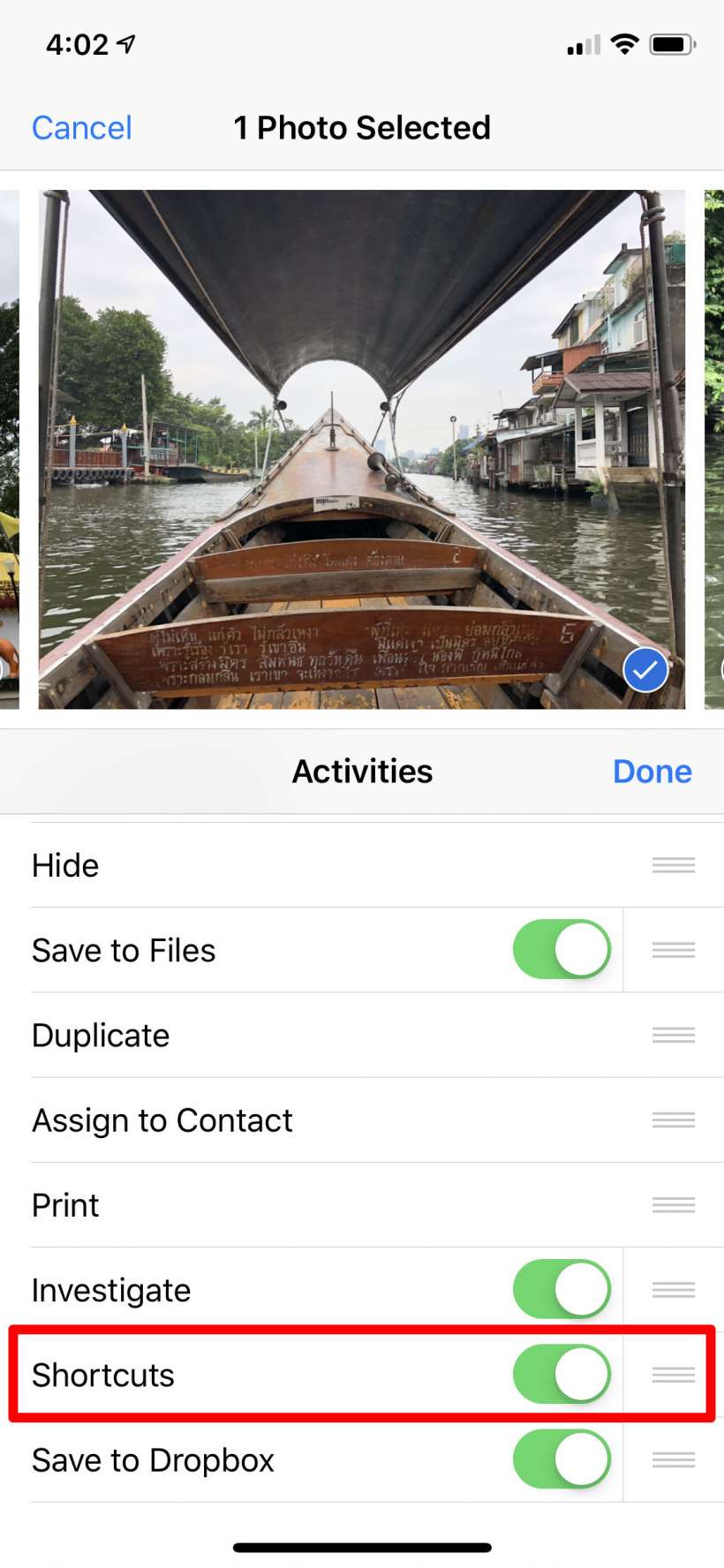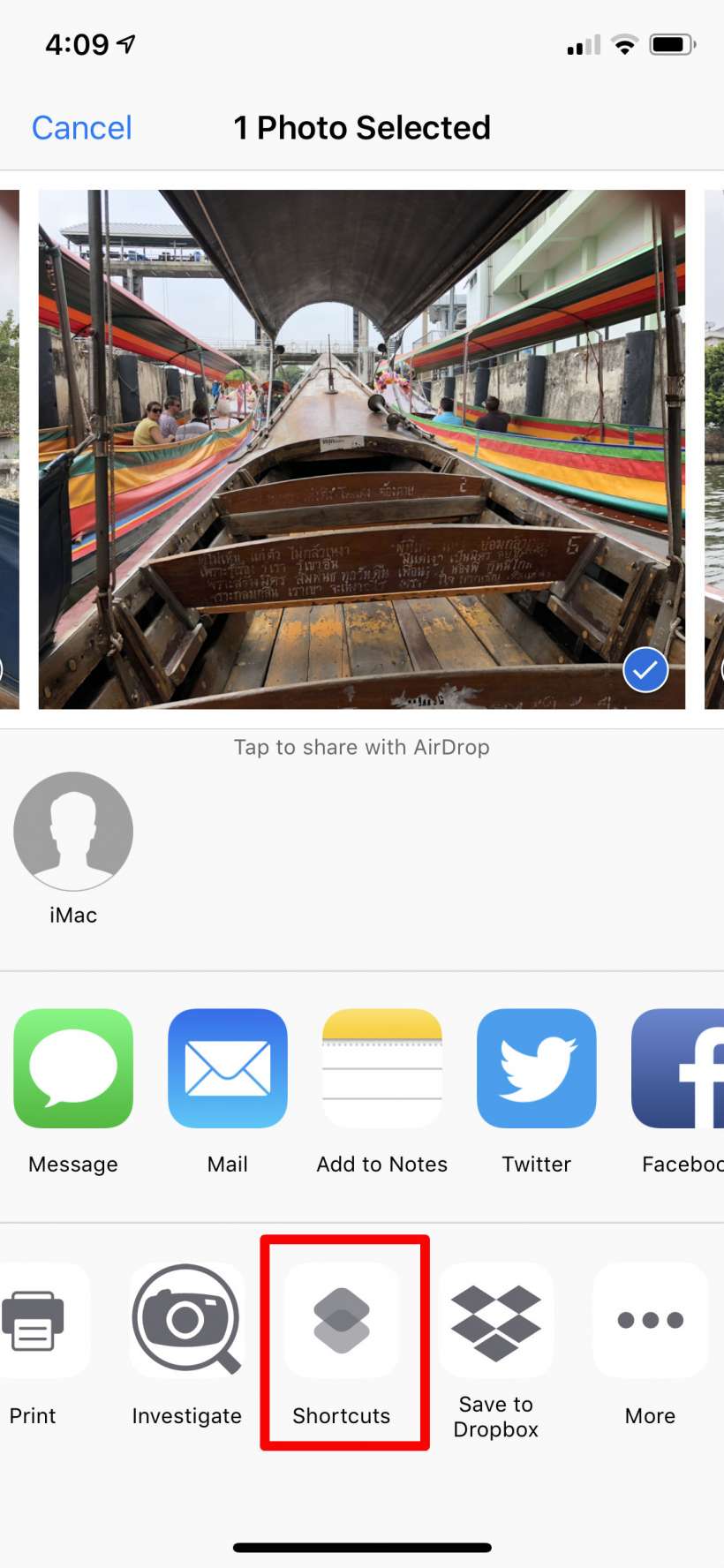I have shortcuts in my Shortcuts Library but I would like to access some of them through my Share options, how do I do this?
iOS 12 introduced hundreds of useful shortcuts in its new app, where you can access them in your Shortcuts Library. They become even more efficient, however, when you can access them in more appropriate areas on your iPhone or iPad like on your Home Screen or in your Sharing options. For instance, it makes sense to be able to quickly access the "Where was this taken" shortcut while you are looking at photos in your Photos app. The way to do this is to add the shortcut to your Sharing options. To do this, tap on the photo then tap the share button. Scroll all the way to the right on the lower tier of options and tap on "More." Toggle Shortcuts to on. Now you will have a Shortcuts icon in the bottom row of your share options. Tapping on it will show you any applicable shortcuts that you have in your Library.